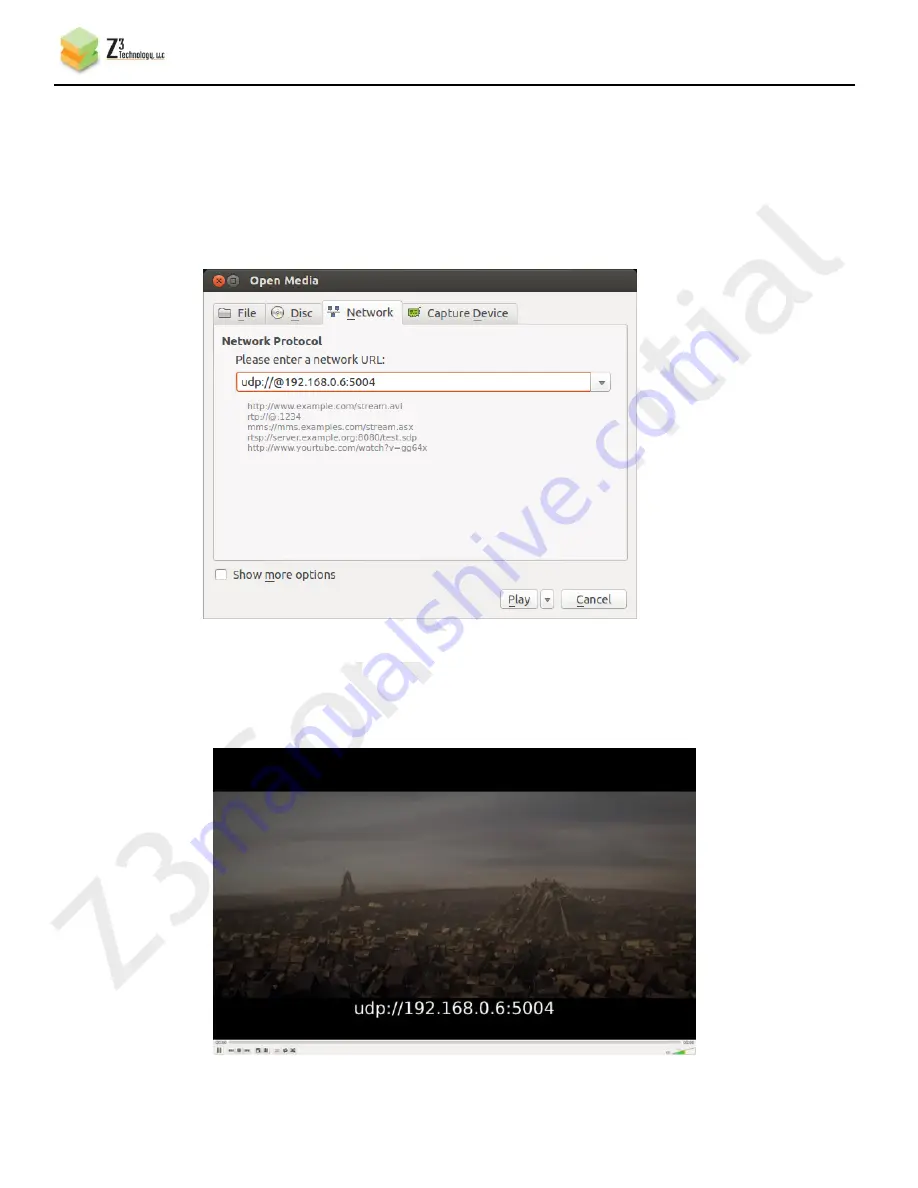
CONFIDENTIAL
DOC-USR-0012-08
___________________________________________________________________________________________
Z3 Technology, LLC
♦
100 N 8
th
ST, STE 250
♦
Lincoln, NE 68508-1369 USA
♦
+1.402.323.0702
22
5.7 Run VLC to View Stream
(13)
Run VLC on your PC (version used in testing at Z3: 2.05)
(14)
Select Media – Open Network Stream. Type “udp://@192.168.0.6:5004”, where “192.168.0.6” is
the IP address of your PC, and 5004 is the value of “Dest Port” noted in step (11).
(15)
Press “Enter.”
(16)
You should now see video streaming to VLC:
Figure 9 VLC Network Screen Setting to Receive Z3 TS Stream
Figure 10 Example of Z3 Video Streaming on VLC (UDP)






























