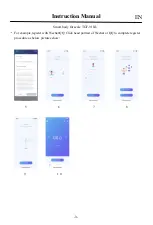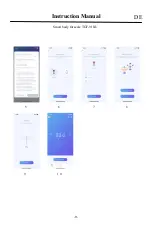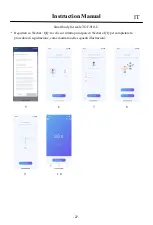-17-
FR
Informations sur la communauté
Cliquez sur « communauté » au milieu du bas (Figure 19), puis vous trouverez sur la page
Follow and Discover, cliquez-le pour partager une photo (appuyez sur pour télécharger /
prendre des photos) et envoyez un texte, etc. Appuyez sur pour envoyer votre partage
(Figure 20). Vous pouvez également trouver plus d’informations sur la communauté en
appuyant sur dans le coin supérieur droit (Figure 21).
4.
Instruction Manual
19 20 21 22
Smart body fat scale TGF-910-U
Summary of Contents for TGF-910-U
Page 1: ...SMART BODY FAT SCALE TGF 910 U...
Page 2: ...English 01 Deutsch 07 Fran ais 13 Espa ol 19 Italiana 25 31 Catalog...
Page 11: ...9 DE Instruction Manual Smart body fat scale TGF 910 U 5 6 7 8 9 1 0...
Page 35: ...33 JP Wechat QQ Wechat QQ Instruction Manual Smart body fat scale TGF 910 U 5 6 7 8 9 1 0...
Page 37: ...35 JP 19 20 21 4 Instruction Manual Smart body fat scale TGF 910 U 19 20 21 22...
Page 38: ...36 JP 26 11 23 18 24 3 25 5 Instruction Manual Smart body fat scale TGF 910 U 23 24 25 26...
Page 39: ......
Page 40: ...SMART BODY FAT SCALE TGF 910 U...