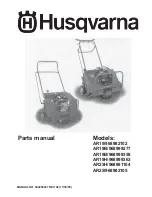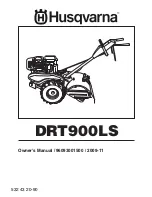Downloading a program from a program card
About this task:
CAUTION
There are 3 steps to the re-programming process: Erase, Program and Veriflcation. Once the re-
programming process is initiated, it automatically proceeds through these steps to completion. It
cannot be manually terminated before completion. Therefore, once the process is initiated, the existing
on-board program will be erased and replaced by the program in the Program card.
Before proceeding, be absolutely certain the Program card is applicable to your chiller model. For
example, if your chiller is a YK-EP chiller, the Program card used MUST be for a YK-EP chiller. If a YS
chiller program is down-loaded into a YK-EP chiller, for example, the chiller will be rendered inoperable
until this procedure is repeated using the correct Program card!
A label affixed to the Program card contains the card version. The version is an alpha-numeric code
that identifies the chiller model applicability, language package and program revision level. The
version is as follows:
Figure 86: Card version nomenclature
Download the program as follows:
1. Remove power to OptiView™ Control Center.
2. Reposition Microboard DIP switch SW1 position 4 to ON.
3. Insert Program card into Microboard connector J26.
4. Restore power to OptiView™ Control Center. A white screen appears displaying “Flash Check-
sum Test” and the microboard 7-segment LEDs (U25 and U26) displays “Ch”. While this is
displayed, the microboard is performing a checksum test on the Program card. This assures
the integrity of the card before the download procedure can begin. If the checksum test fails,
the card is defective or corrupted and the download procedure cannot be performed. If the
checksum test passes, the OptiView™ Flash PROGRAMMER Screen is displayed.
5. Press START key to start the downloading pro- cess. A dialog box appears asking if you
want to “Erase Onboard Flash and Re-Program from Pc Card‑”. Do not proceed until you
understand the above caution!
6. Use the ► key to scroll to YES.
YK-EP Style B Centrifugal Chiller
258
Summary of Contents for 160.87-OM1
Page 2: ...2 YK EP Style B Centrifugal Chiller ...
Page 6: ...6 YK EP Style B Centrifugal Chiller ...
Page 227: ...Figure 72 Sample printout of Status 227 YK EP Style B Centrifugal Chiller ...
Page 228: ...Figure 73 Sample printout of Status cont YK EP Style B Centrifugal Chiller 228 ...
Page 229: ...Figure 74 Sample printout of Setpoints 229 YK EP Style B Centrifugal Chiller ...
Page 230: ...Figure 75 Sample printout of Setpoints cont YK EP Style B Centrifugal Chiller 230 ...
Page 231: ...Figure 76 Sample printout of Schedule 231 YK EP Style B Centrifugal Chiller ...
Page 232: ...Figure 77 Sample printout of a Sales order YK EP Style B Centrifugal Chiller 232 ...
Page 233: ...Figure 78 Sample printout of a Sales order cont 233 YK EP Style B Centrifugal Chiller ...
Page 234: ...Figure 79 Sample printout of History YK EP Style B Centrifugal Chiller 234 ...
Page 235: ...Figure 80 Sample printout of History cont 235 YK EP Style B Centrifugal Chiller ...
Page 236: ...Figure 81 Sample printout of a security log report YK EP Style B Centrifugal Chiller 236 ...