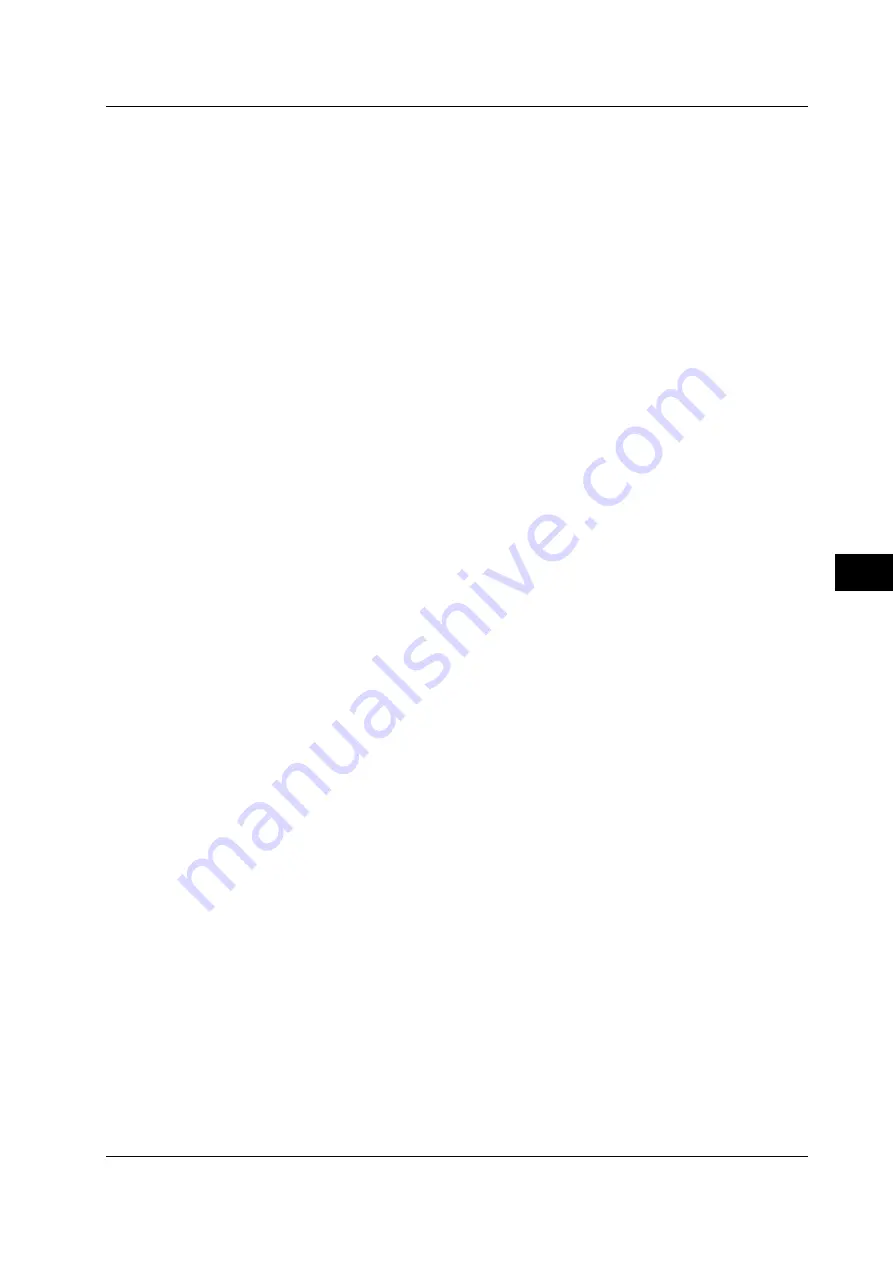
9-23
IM 253710-01E
Waveform Display
9
Setting the zoom position
• When the measurement mode is normal and the time base is set to internal clock,
the zoom position is set in units of time. When the time base is set to external
clock or when the measurement mode is harmonic, the zoom position is set in units
of data point. If the Main waveform and the Z1 or Z2 waveforms are displayed
simultaneously, a zoom box indicating the zoom position appears in the display
frame of the Main waveform. Thus, the zoom position can be checked.
• When the measurement mode is normal and the time base is set to internal clock,
the zoom box can be moved in the range from 0 s (the left end of the screen) to the
observation time (the right end of the screen). When the time base is set to
external clock or when the measurement mode is harmonic, the zoom box can be
moved in the range defined by the number of data points in the record length. For
example, if the record length is 100 k-words, then the range is from data point 0
(the left end of the screen) to data point 100 k (the right end of the screen).
• The center of the zoom box indicates the center of the zoomed waveform.
• When the measurement mode is normal and the time base is set to internal clock,
the zoom position can be set in steps of (observation time
÷
display record length).
When the time base is set to external clock or when the measurement mode is
harmonic, the zoom position can be set in steps of one data point.
• The zoom box enclosed with a solid line is Z1; the zoom box enclosed with a
dotted line is Z2. The zoom positions of Z1 and Z2 can be set independently.
• To set the positions of Z1 and Z2 simultaneously, keeping the distance between
them constant, Z1 and Z2 must both be selected as described in the previous
section, “Selecting the type of zoom display.”
9.8 Zooming on the Waveform






























