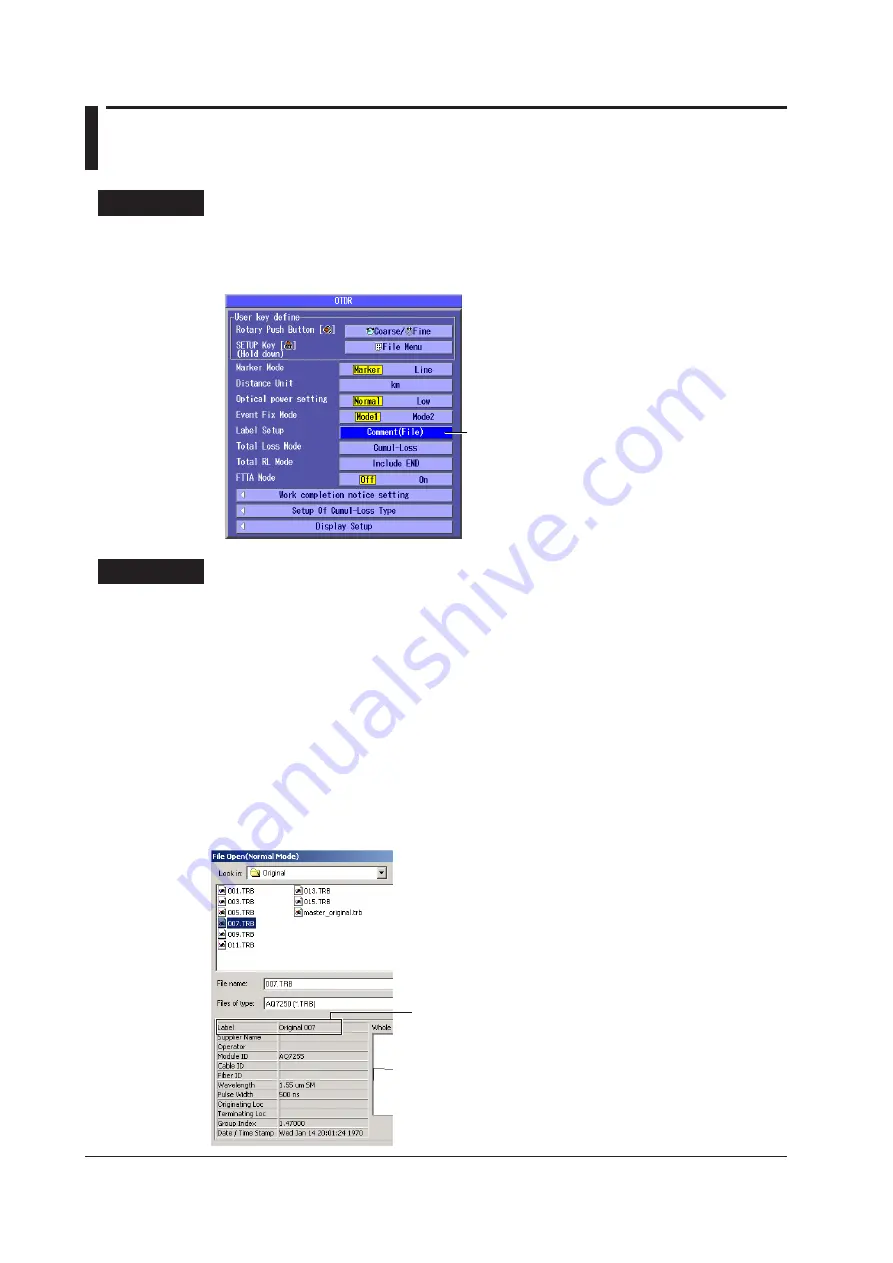
3-22
IM AQ1200-01EN
3.10 Selecting the Label Display Method
Procedure
1.
Using the
rotary knob
and
ENTER
, select
OTDR
.
2.
Press
SETUP
, the System Setup soft key, and then the
OTDR
soft key to display the following
screen.
Set the label display method
(Comment(File), Label).
Explanation
Label Display Method
• Comment(File)
The text entered in Comment on the File Name Setup screen is displayed as the label that was
used when the waveform data of optical pulse measurement was saved in SOR format. For
details on the File Name Setup screen, see section 18.2.
• Label
The text entered in Label when the Label Setup screen was opened from the File Name
Setup screen is displayed as the label that was used when the waveform data of optical pulse
measurement was saved in SOR format.
The same text is also displayed at the bottom of the instrument’s display screen.
For details on the Label Setup screen of the File Name Setup screen, see section 18.2.
Label
When set to Comment(File):
Text in Comment of the File Name Setup screen
When set to Label:
Text in Label of the Label Setup screen
Example of loading SOR data using the AQ7932 OTDR emulation software, sold separately






























