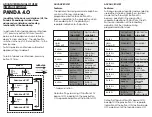ADVANCED UI #1
Features:
The options of ramping or discrete brightness
control (within Low-High range),
programmed button lock, button-LEDs
beacon, backlight in the gray button when
the headlamp is off, the possibility of
separate indication for the buttons.
* - hidden function.
Default settings: ramping ON, button-LEDs
beacon OFF, backlight in the gray button
ON, separate indication of the buttons OFF.
To activate the first advanced user interface
(UI 1), press any button 14 times. To switch
between three advanced user interfaces,
apply “5 clicks and hold”. The right button
switches to the next UI, the left button - to the
previous one.
Switching between interfaces will reset all
applied settings to default.
To return to basic user interface, press any
button 12 times.
ADVANCED MANUAL OF USER
INTERFACE SETTINGS
In addition to the basic user interface (UI), the
Panda 4.0 headlamp includes three
advanced user interfaces extending
functionality of the headlamp.
Basic UI
(default out of the box)
14
clicks
12
clicks
5
hold
Advanced UI #1
Advanced UI #2
Advanced UI #3
5
hold
5 hold
PANDA 4.0
1 cliсk
On / Off
On / Off
2 cliсks
Turbo
ТTurbo
Battery
level indic.
Battery
level indic.
Separate
indication of
the buttons
Separate
indication of
the buttons
4 cliсks
Left button
throw light
Right button
wide light
button-LEDs
beacon
button-LEDs
beacon
5 cliсks
Switch
to UI 3
Switch
to UI 2
5 cliсks +
hold
*4 cliсks +
hold
Buttons
lock/unlock
Buttons
lock/unlock
6 cliсks
Ramping /
discrete
Ramping /
discrete
3 cliсks
Moonlight
Moonlight
Hold
(from off)
Moonlight
Moonlight
Hold
(from off)
ADVANCED UI #2
Features:
Full-range ramping, favorite modes enabling
userdefined choice of brightness, tactical
mode for the throw light, button-LEDs
beacon, backlight in the gray button,
separate indication of the buttons, the 6th
flash as an indication of the full battery,
adjustment of the interface timing,
programmed buttons lock.
Default settings: button-LEDs beacon ON,
backlight in the gray button ON, separate
indication of the buttons ON, tactical mode
OFF, adjustment of the favorite mode OFF.
1 cliсk
On / Off
On / Off
2 cliсks
Turbo
Turbo
Battery
level indic.
Battery
level indic.
Tactical
mode
Timing
settings
4 cliсks
Left button
throw light
Right button
wide light
3 cliсks
Favorite mode Favorite mode
Button-LEDs
beacon
Backlight in
the gray
button
5 cliсks
Switch
to UI 1
Switch
to UI 3
5 cliсks +
hold
4 cliсks +
hold
Step back
Step back
2 cliсks +
hold
Buttons
lock/unlock
Buttons
lock/unlock
6 cliсks
Favorite mode
adjusting
Favorite mode
adjusting
3 cliсks +
hold
Right button
Left buton