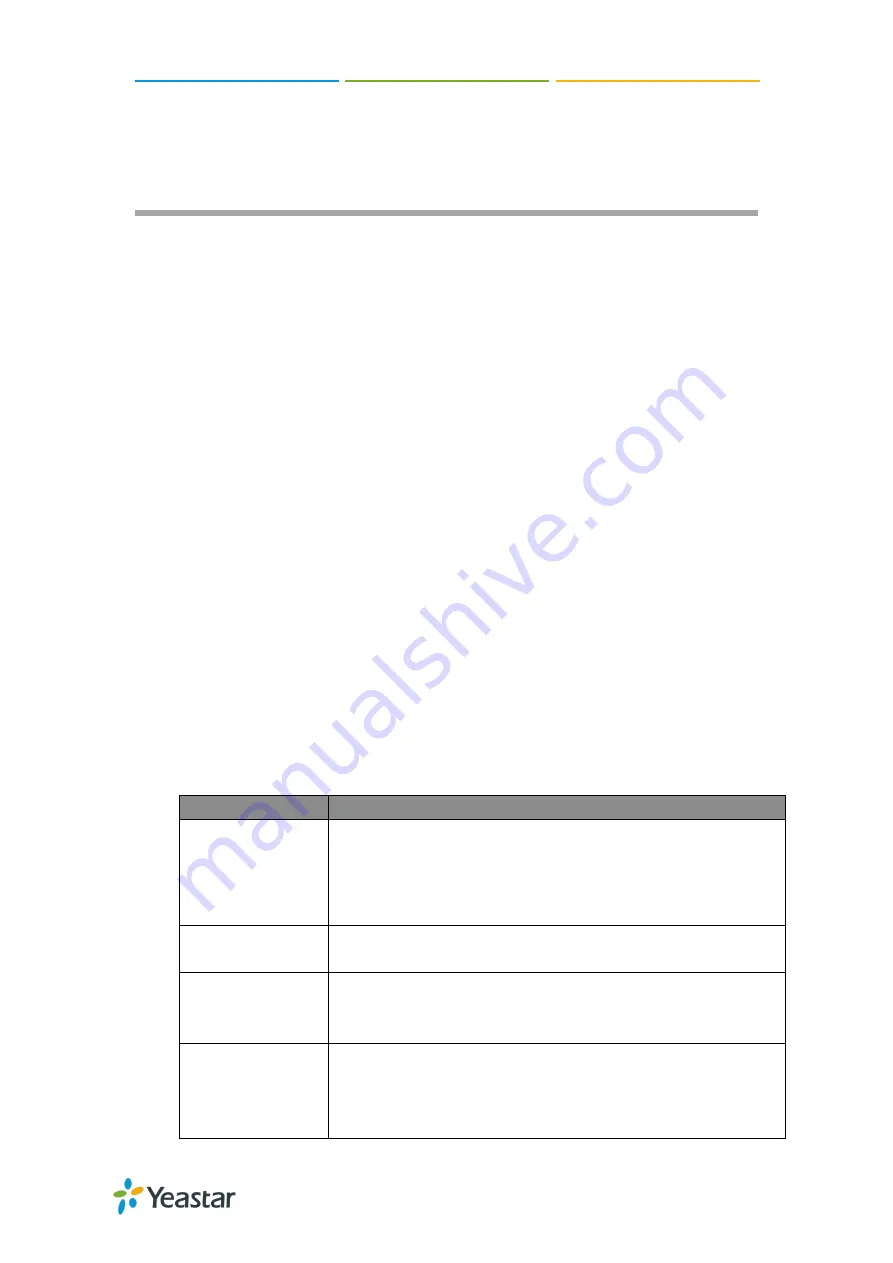
TG100 User Guide
19/75
4. Click
Save
and
Apply Changes
.
Connect TG Gateway to Your PBX (Account Mode)
If you choose account mode, you need to create one VoIP account on TG gateway,
and configure the following settings
Connect TG Gateway to Your PBX (Account Mode)
On your PBX, set up an outbound route for the VoIP trunk
On your PBX, set up an inbound route for the VoIP trunk
Set up a Mobile to IP Route (Account Mode)
Set up an IP to Mobile Route (Account Mode)
Connect TG Gateway to Your PBX (Account Mode)
Procedure
1. Create a VoIP account on TG gateway.
a. Navigate to
Gateway
>
VoIP Settings
>
VoIP Trunk
, click
Add VoIP Trunk
.
b. Set
Trunk Type
to
Account
.
c. Choose a protocol from the
Type
field.
When you use this account to register VoIP trunk, you should choose the
same protocol.
d. Set the account’s
Name
,
Account
and
Password
.
You need to use the same account number and password to register VoIP
trunk on your PBX.
e. (Optional) Click
Advanced
tab, and configure the advanced settings.
Option
Description
NAT
Network address translation (NAT) is a method of translating
the private (not globally unique) address in Internet Protocol
(IP) into legal address. NAT is used to limit the number of
public IP addresses for security purpose.
Enable SRTP
Secure Real-time Transport Protocol, if it’s enabled, the same
setting should be enabled on IP phone side.
Qualify
Send check alive packets to IP phones, when it’s disabled,
TG100 will ignore the reachability and the status of this account
will be out of monitoring.
Transport
This will be the transport method used by the account trunk.
UDP (default)
TCP
TLS






























