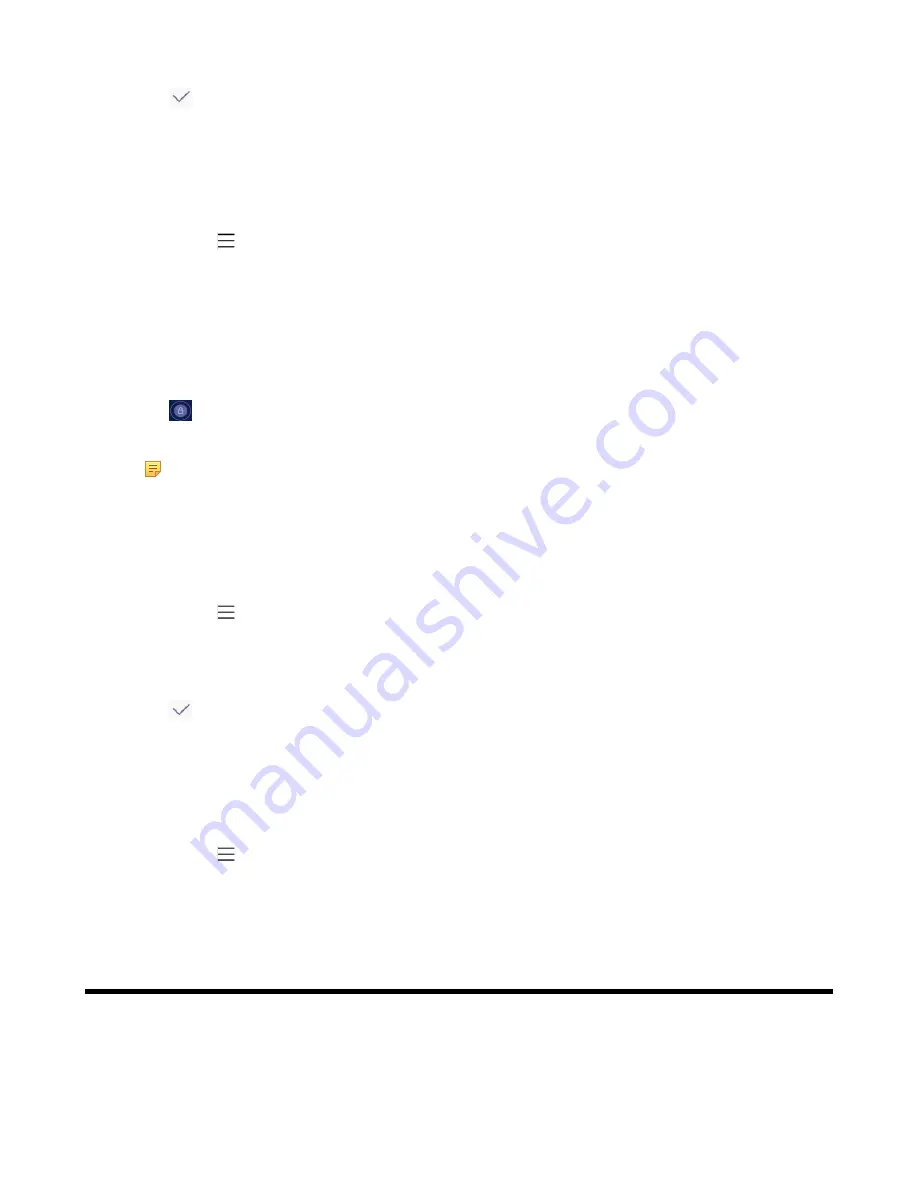
| Presence Status |
14
5.
Tap
to accept the change.
Setting the Idle Timeout for Phone Lock
You can configure the idle timeout, after which the phone will be locked automatically.
Procedure
1.
Navigate to >
Settings
>
Device Settings
>
Phone Lock
.
2.
Enter the unlock PIN.
3.
Tap the
Idle time-out
field and then select a desired value.
Unlocking Your Phone
Procedure
1.
Tap
on the touch screen.
2.
Enter the unlock PIN.
Note:
You will be forced to sign out after five unsuccessful unlock attempts.
Changing Your lock PIN
You can change your lock PIN at any time.
Procedure
1.
Navigate to >
Settings
>
Device Settings
>
Phone Lock
.
2.
Enter the unlock PIN.
3.
Enter the new lock PIN in the
New PIN
field.
4.
Enter the lock PIN again in the
Confirm PIN
field.
5.
Tap
to accept the change.
Disabling Phone Lock
If your system administrator enables the phone lock, you are restricted from disabling it.
Procedure
1.
Navigate to >
Settings
>
Device Settings
>
Phone Lock
.
2.
Enter the unlock PIN.
3.
Turn off
Lock Enable
.
Presence Status
You can update your presence status on the phone. For example, when you are busy with urgencies, you can change
your status to DND to avoid being disturbed.
•
•
Summary of Contents for T56
Page 1: ......





























