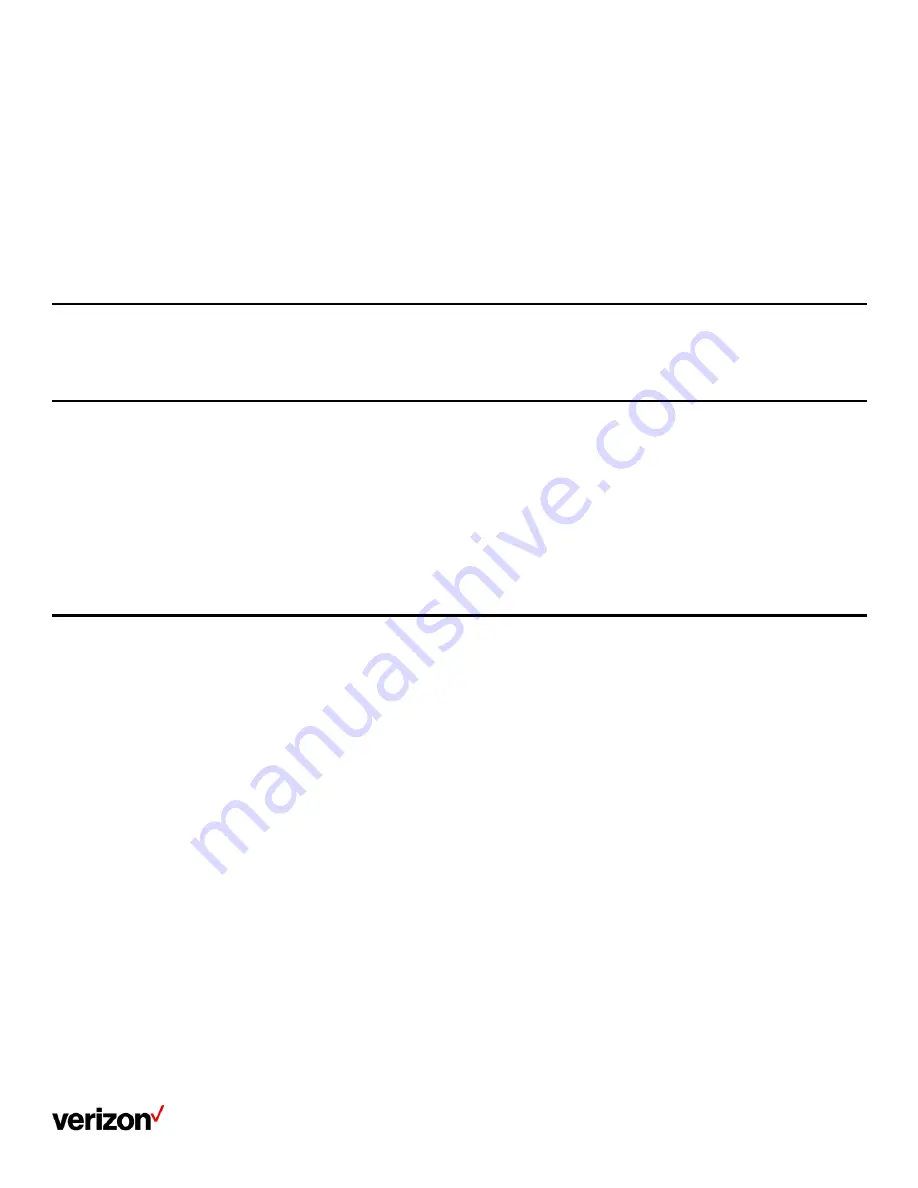
User guide
15
Procedure
1.
Go to OK > Settings > Registration > De-reg. Handset
2.
Enter the base PIN (default: 0000), and then press Done or OK
3.
The handset screen displays the handsets names that are registered to the same base station. The name of the handset itself is highlighted
and followed by a left arrow
4.
Select the desired handset, and then press OK
5.
The handset screen prompts you whether to de-register the handset
6.
Confirm the action
Call features
You can use the phone to place and answer calls, ignore incoming calls, transfer a call to someone else, conduct a conference call and perform
other basic call features.
Changing the default outgoing line
Only the outgoing line(s) assigned by your system administrator can be used to place calls. When multiple outgoing lines are assigned to the
handset, the first one will be the default outgoing line. You can change the default outgoing line of the handset.
Procedure
1.
Go to OK > Settings > Telephony > Default Line
The phone displays all the assigned outgoing lines. The default outgoing line is highlighted and followed by a left arrow
2.
Highlight the desired line, and then press OK
The default outgoing line is changed successfully
Placing calls
After the handset is registered to the base station successfully, you can use your handset to place an internal or external call.
The handset can keep 2 calls at one time at almost, one (associated with the audio) active and the other one on hold.
Placing internal calls
Intercom is a useful feature in the office to quickly contact with the operator or the secretary. Internal intercom calls are made between handsets
registered to the same base station.
Setting auto intercom
You can set the auto intercom type to make your handset more personalize.
About this task
It is only applicable to W78HV. The following types of auto intercom feature are available:
•
On (Beep On)
: The handset answers an internal intercom call automatically and plays a warning tone
•
On (Beep Off)
: The handset answers an internal intercom call automatically without a warning tone
•
Off:
Auto intercom feature is off. You need to answer an internal intercom call manually
Procedure
1.
Go to OK > Settings > Telephony > Auto Intercom
2.
Select the desired option, and then press Change
Placing an internal call
Summary of Contents for One Talk W78B
Page 13: ...User guide 13 ...
Page 19: ...User guide 19 3 Press Options and select Delete ...
Page 35: ...User guide 35 ...






























