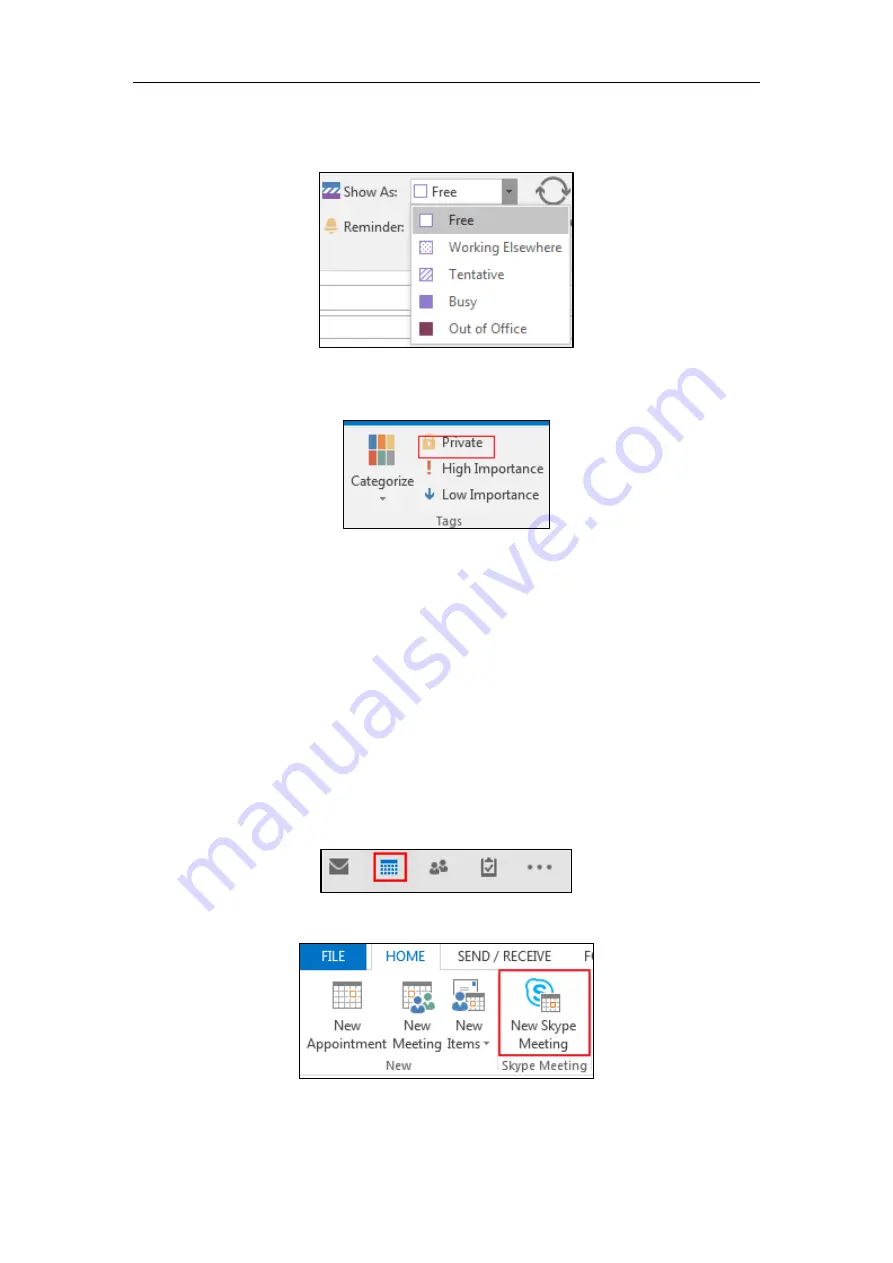
Basic Call Features
110
5.
To show others your availability during this time, on the
Appointment
tab, click the
Show
As
box and then click
Free
,
Working Elsewhere
,
Tentative
,
Busy
or
Out of Office
.
6.
(Optional) Click
Private
so that the detailed information of the event will not display on
the phone.
7.
Click
Save & Close
.
By default, a reminder appears 15 minutes before the event start time.
Setting up a Skype Conference in Outlook
The process of setting up a Skype meeting is the nearly identical to creating a normal meeting.
The Skype meeting request will automatically include call-in information (conference number
and conference ID). You can choose to join the Skype meeting using your Skype for Business
phone.
To set up a Skype conference in outlook:
1.
Open Outlook and go to your calendar.
2.
Click
HOME
->
New
Skype Meeting
.
3.
Enter a subject, location, and then select the start and end time.
4.
Enter the content about the Skype meeting.
Summary of Contents for CP960 Skype for Business
Page 1: ......
Page 117: ...Basic Call Features 108 ...






























