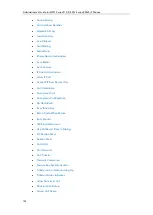Administrator’s Guide for SIP-T2 Series/T19(P) E2/T4 Series/CP860 IP Phones
104
Voice/Text Mail Power Light Flash
Voice/Text Mail Power Light Flash allows the power indicator LED to flash when the IP
phone receives a voice mail or a text message.
Mute Power Light Flash
Mute Power Light Flash allows the power indicator LED to flash when a call is muted.
Hold/Held Power Light Flash
Hold/Held Power Light Flash allows the power indicator LED to flash when a call is
placed on hold or is held.
Talk/Dial Power Light On
Talk/Dial Power Light On allows the power indicator LED to be turned on when the IP
phone is busy.
Procedure
Power indicator LED can be configured using the configuration files or locally.
Configuration File
<y0000000000xx>.cfg
Configure the power indicator LED.
Parameters:
phone_setting.common_power_le
d_enable
phone_setting.ring_power_led_flas
h_enable
phone_setting.mail_power_led_fla
sh_enable
phone_setting.mute_power_led_fl
ash_enable
phone_setting.hold_and_held_po
wer_led_flash_enable
phone_setting.talk_and_dial_powe
r_led_enable
Local
Web User Interface
Configure the power indicator LED.
Navigate to:
For
SIP-T48G/T46G/T42G/T41P/T40P/T29
G/T27P/T23P/T23G/T21(P) E2/T19(P)
E2:
http://<phoneIPAddress>/servlet?
p=features-powerled&q=load
For SIP VP-T49G:
Summary of Contents for CD860
Page 1: ......
Page 45: ...Getting Started 23 For SIP T42G T41P T40P Desk Mount Method Wall Mount Method Optional ...
Page 47: ...Getting Started 25 For SIP T23P T23G Desk Mount Method Wall Mount Method Optional ...
Page 122: ...Administrator s Guide for SIP T2 Series T19 P E2 T4 Series CP860 IP Phones 100 ...
Page 840: ...Administrator s Guide for SIP T2 Series T19 P E2 T4 Series CP860 IP Phones 818 ...
Page 995: ...Appendix 973 ...