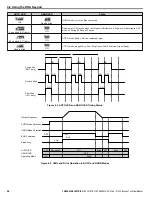u
HOA Keypad Menu Structure
<3>
<4>
Modified Consts
HELP
HELP
DATA
Quick Setting
DATA
HELP
DRV-OFF
Auto-Tuning
DATA
AUTO
Modified
X Parameters
YASKAWA
Z1000
Z1000 Bypass
Control
(VST00029 )
Initial Display
<5>
<6>
Programming Mode
<2>
Drive or Bypass Mode
<1>
DRV-OFF
U1-01= 0.00Hz
U1-02= 0.00Hz
U1-03= 0.00 A
Freq Ref (AUTO)
LSEQ
LREF
DRV-OFF
U
1
-01= 0.00Hz
U1-02= 0.00Hz
U1-03= 0.00 A
Monitor Menu
LSEQ
LREF
1
DRV-OFF
U
2
-01= oC
U1-02= oPr
U1-03= 0.00Hz
Fault Trace
LSEQ
LREF
1
DRV-OFF
U1-
02
= 0.00Hz
U1-03= 0.00A
U1-04= 0
Output Freq
LSEQ
LREF
1
DRV-OFF
U1-
01
= 60.00Hz
U1-02= 0.00Hz
U1-03= 0.00A
Frequency Ref
LSEQ
LREF
1
DRV-OFF
U1-01= 0.00Hz
U1-02= 0.00Hz
U1-03= 0.00 A
Monitor Menu
LSEQ
LREF
1
DRV-OFF
DRV-OFF
DRV-OFF
Programming
DATA
HELP
RLY
DRV/BYP
RLY
DRV/BYP
RLY
DRV/BYP
RLY
DRV/BYP
RLY
DRV/BYP
RLY
DRV/BYP
Figure 4.6 HOA Keypad Menu and Screen Structure
<1>
<2> In Programming Mode, the AUTO and HAND keys are ignored.
<3> Flashing characters are shown with white letters on gray background. (Example:
<4> “X” characters are used as examples in this manual. The HOA keypad will display the actual setting values.
<5> The Frequency Reference appears after the initial display that shows the product name.
<6> The information that appears on the display will vary depending on the drive.
u
HOA Keypad Parameter Display (Drive Off)
When in bypass mode, (3-contactor bypass), or if there is no power to the drive, the way the drive-specific parameters are
displayed changes.
BYP-OFF
C1-01= 30.0sec
<Drive Off>
Accel Time 1
Figure 4.7 Drive-Specific Parameter
4.2 Using the HOA Keypad
YASKAWA ELECTRIC SIEP YAIZ1B 01E YASKAWA AC Drive – Z1000 Bypass Technical Manual
97
4
Start-Up Programming & Operation