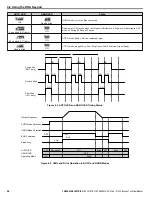u
HOA Keypad Keys and Displays
ALM
DIGITAL OPERATOR JVOP-183
12
11
9
8
1
13
2
3
10
4
5 6
7
F2
F1
ESC
M
M
ENTER
RESET
HAND
AUTO
OFF
Figure 4.2 Description of HOA Keypad Keys and Displays
No.
Display
Name
Function
1
F1
F2
Function Key F1
(Drive Test)
Selects Drive Test Mode
Function Key F2
(Bypass/Drive)
Toggles selection between Bypass Mode and Drive Mode.
2
ESC
ESC Key
• Returns to the previous display.
• Moves the cursor one space to the left.
• In Drive Mode, pressing and holding this button will return to the Frequency Reference display.
• In Bypass Mode, pressing and holding this button will return to the Bypass Main Menu.
• During parameter entry, allows aborting the current edited value and exits the parameter editing
mode.
3
RESET Key
• Moves the cursor to the right.
• Resets the bypass or drive to clear a fault situation.
4
AUTO
AUTO Key
Selects AUTO mode.
5
Up Arrow Key
Scrolls up to display the next item, selects parameter numbers, and increments setting values.
6
Down Arrow Key
Scrolls down to display the previous item, selects parameter numbers, and decrements setting values.
7
OFF
OFF Key
Selects OFF mode.
If the drive was operating the motor, the motor will stop according to the stopping method selected in
b1-03.
If the bypass was operating the motor, the bypass contactor opens and the motor coasts to a stop.
8
ENTER Key
• Enters parameter values and settings.
• Selects a menu item to move between displays.
9
HAND
HAND Key
Selects HAND mode.
10
AUTO
AUTO Light
Lit while the drive is in AUTO mode. Refer to page
11
HAND
HAND Light
Lit while the drive is in HAND mode. Refer to page
for details.
12
ALM LED Light
Refer to ALARM (ALM) LED Displays on page 95
ESC
M
M
ESC Key
Up Arrow Key
In Drive Mode, during parameter entry, pressing both ESC Key and Up Arrow Key simultaneously
will return to the monitor menu without changing the parameter value.
<1> Available for bypass control software versions VST800400 and later.
4.2 Using the HOA Keypad
92
YASKAWA ELECTRIC SIEP YAIZ1B 01E YASKAWA AC Drive – Z1000 Bypass Technical Manual