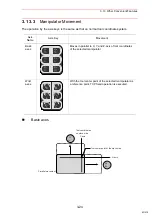3.9 Registering Job
3-17
3.9
Registering Job
Operation
Explanation
1
Select {JOB} under the main
menu.
2
Select {CREATE NEW JOB}.
The NEW JOB CREATE window appears.
3
Enter a job name.
Select “JOB NAME,” and then enter a job name by entering the
characters. Refer to “1.2.7 Character Input” of the Operator’s
Manual.
4
Press [ENTER].
5
Select “GROUP SET.”
6
Select a group combination.
7
Select “EXECUTE.”
The job name is registered in the memory of NX100, and the JOB
CONTENT window appears.
NEW JOB CREATE
JOB NAME
COMM.
GROUP SET
R1
CANCEL
EXECUTE
EDIT
DISPLAY
UTILITY
JOB
Short Cut
Main Menu
56/210