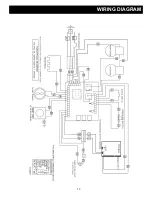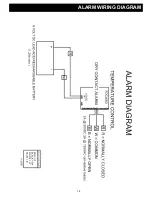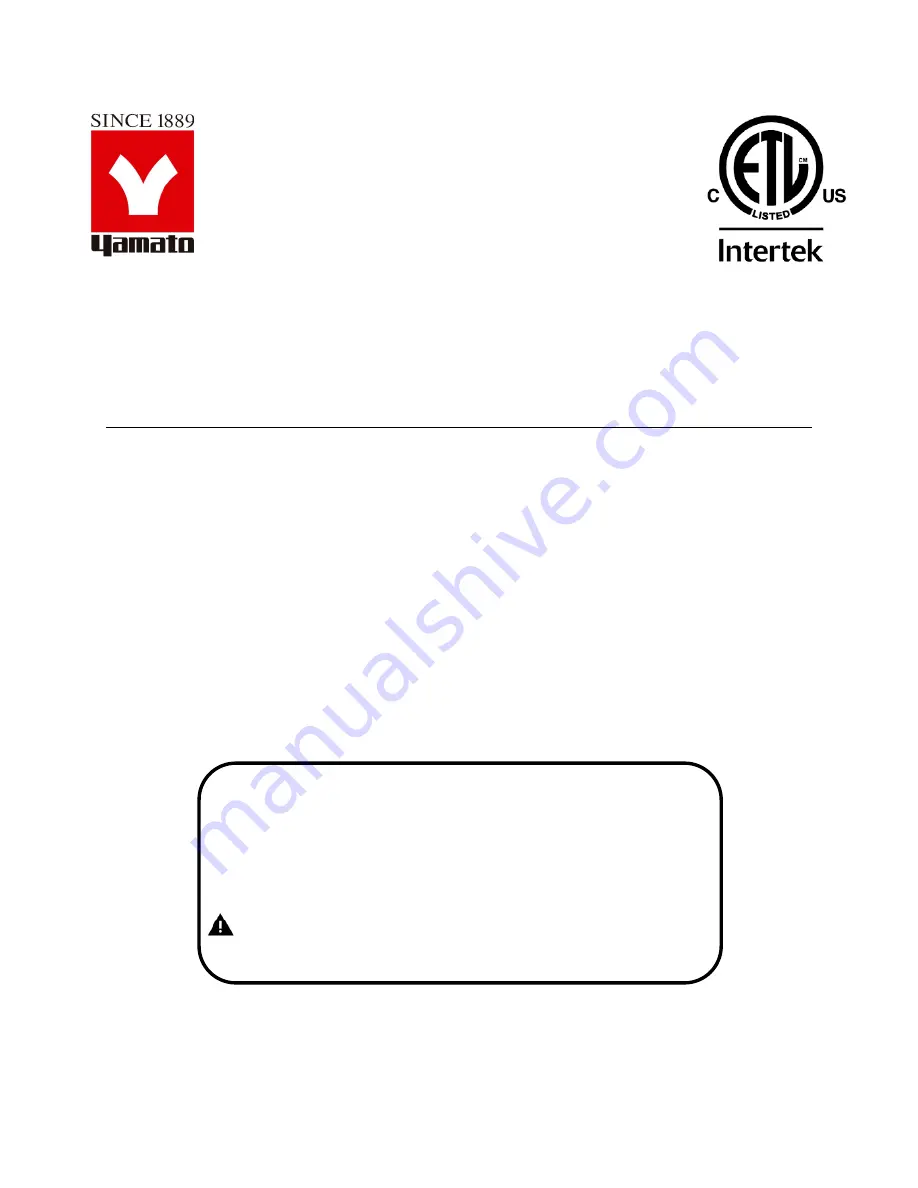
ULTRA LOW FREEZER
ULF SERIES
MODEL
ULF401U / ULF501U / ULF601U / ULF701U
INSTRUCTION MANUAL
- FIRST EDITION –
•
Thank you for purchasing ULF Series Ultra Low Freezer of Yamato
Scientific.
•
To use this unit properly, read this "Instruction Manual" thoroughly
before using this unit. Keep this instruction manual around this unit
for referring at any time.
WARNING: Carefully read and thoroughly understand the important
warning items described in this manual before using this unit.
Yamato Scientific America Inc.
Santa Clara, CA
Summary of Contents for ULF Series
Page 15: ...13 WIRING DIAGRAM ...
Page 16: ...14 ALARM WIRING DIAGRAM ...
Page 17: ...15 REFRIGERATION FLOW CHART ...