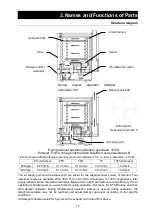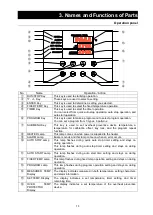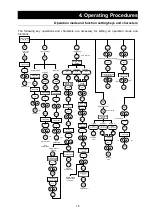26
4. Operating Procedures
Creating a program
Program
operation
This is used when you "want to operate while increasing or decreasing
temperature depending on time
”.
Temp
△
Program operation start
△
Operation end
Time
Program patterns
You can register up to six program patterns
PrG1
―
You can create one program pattern with up to 30 steps.
PrG2
PA
t
1
You can create two program patterns with up to 15 steps
each.
PA
t
2
PrG3
PA
t
1
You can create three program patterns with up to 10 steps
each.
PA
t
2
PA
t
3
Before programming
You need to register (input) a program pattern in order to perform
program operation.
①
Use program creation sheets on P.32
33 of the operation manual,
check the number of steps, temperature and time for each step
beforehand.
②
Check the temperature increasing and decreasing capacity of the
unit. You need to set a time within the temperature increasing and
decreasing capacity.
For example, for a unit that is able to increase or decrease
temperature by 50
℃
for 10 minutes, about 20 minutes will be
necessary to increase or decrease by 100
℃
from the current
temperature.
③
Check if the controller has a free pattern that affords the number of
steps you are going to program.
But if you use the Repeat function, the number of steps for that
function can be excluded from occupied patterns.
Useful function
When the same program steps are to be repeated, you can use the
useful Repeat function. See P.31 for how to use the Repeat function.
Summary of Contents for DKG610
Page 2: ......