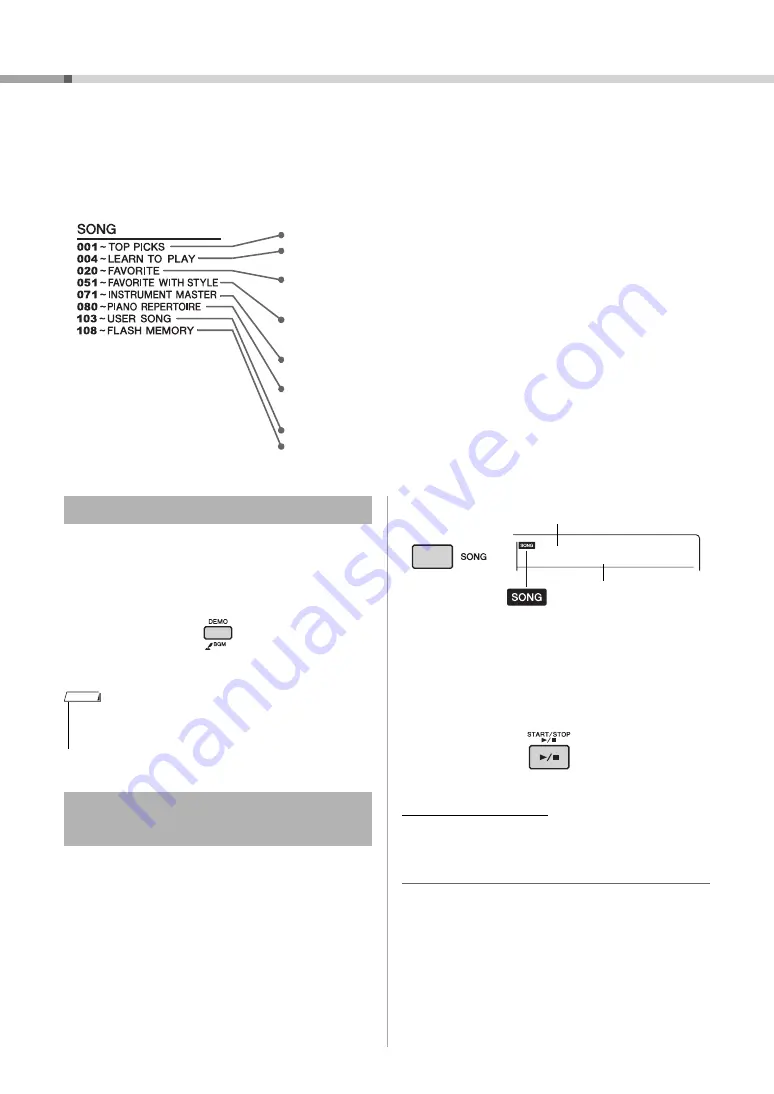
PSR-E343/YPT-340 Owner’s Manual
22
Playing Songs
You can simply enjoy listening to the internal Songs, or use them with just about any of
the functions, such as Lesson.
Song Category
The Songs are organized by category as listed below.
Press the [DEMO] button to play Songs in
sequence. Playback will repeat continu-
ously, starting again from the first Song
(001).
To stop playback, press the [DEMO] button.
1
Press the [SONG] button, then use the
Number buttons to select the desired
Song.
Refer to the Song List (page 56).
2
Press the [START/STOP] button to start
playback.
To stop playback, press the [START/STOP] button
again.
To change the tempo:
Refer to “Changing the Tempo” on page 19.
Adjusting the Song Volume
To adjust the volume balance between Song playback
and keyboard, you can adjust the Song Volume. This
can be set via Function number 002 (page 33).
These demonstration songs showcase the various sounds of the instrument.
Each of these songs has two variations: an easy one which even beginners can practice
with ease, and another more challenging version.
We’ve collected various folk songs from around the world which have been handed down
from through the generations, as well as famous classical pieces. Try playing the melody
of these songs with your right hand.
Enjoy performing a piece with Style accompaniment (automatic accompaniment data).
(Keys to Success is designed so that you master playing the melody with your right hand
first, and then learn the roots of the chords with your left hand.)
These songs feature solo instruments other than piano—letting you enjoy playing other
instrumental voices along with orchestral accompaniment.
These included famous pieces from around the world along with well-known piano
pieces. Enjoy the beautiful, resonant piano sound as you play solo or along with orches-
tral backing.
Songs you record yourself.
Songs transferred from a computer (refer to “Computer-related Operations”—page 4).
Listening to a Demo Song
• You can select a song by using the [+] button after pressing
the [DEMO] button. The [-] button can be used to go back to
the beginning of the selected Song.
Selecting and Playing Back a
Song
NOTE
Elise 1
004
Song name
Song number
Appears after the [Song]
button is pressed.






























