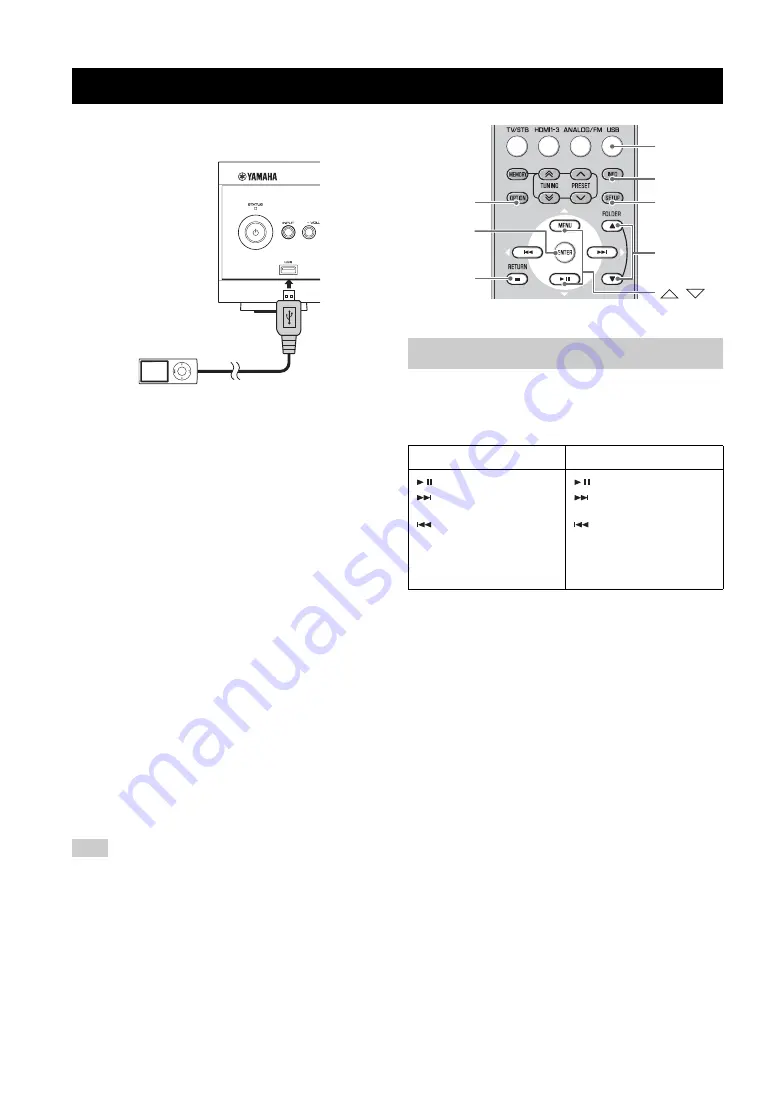
16
En
Connect a USB device, such as iPod/iPhone, USB flash
memory or portable music player, to play back audio files.
Battery charge feature
The battery of a connected device can be charged when
the unit is on. An iPod/iPhone connected to the unit keeps
on being charged even if the unit is set to standby mode.
Supported iPod/iPhone
iPod classic
iPod nano (3rd Generation to 6th Generation)
iPod touch
iPhone
iPhone 3G
iPhone 3GS
iPhone 4
y
• Some features may not be available depending on the model or
the software version of your iPod/iPhone.
• For a complete list of status messages that appear in the front
panel display, see the “Messages for iPod/iPhone and USB
device” section in “Troubleshooting” (
• Be sure to set the volume to minimum before removing your
iPod/iPhone.
Supported USB devices
A USB flash memory and USB portable music player
formatted in FAT format and supporting for USB Mass
Storage Class
Some USB devices may not be supported, even in the above.
1
Press USB to select USB input.
2
Play back the iPod/iPhone or USB device.
*1
Resumes playing the music last played back (resume playback)
*2
The folder name appears in the front panel display for three
seconds when skipped.
y
The unit automatically plays back the iPod/iPhone or USB device
in the following cases.
• When setting the input to USB, while the unit is on and an iPod/
iPhone or USB device is connected.
• When the input setting is USB at the time the unit is turned on
with an iPod/iPhone or USB device.
• When a playing iPod/iPhone is connected to the unit that is
turned on. (The input setting is automatically set to USB.)
Playing back iPod/iPhone and USB device
Note
Playing back
iPod/iPhone
USB device
: play/pause
: skip forward (press and
hold: fast-forward)
: skip backward (press and
hold: fast-rewind)
▲
/
▼
: scroll the screen
: play/pause
*1
: skip forward (press and
hold: fast-forward)
: skip backward (press and
hold: fast-rewind)
RETURN: stop
FOLDER
▲
/
▼
: skip the
folder
*2
OPTION
ENTER
INFO
SETUP
FOLDER
▲
/
▼
/
USB
RETURN






























