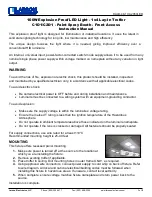COMPARE FUNCTIONS
Note:
Voice compare Performance compare
While editing a voice, press
While editing a voice, press
Function
Compare the edited and original versions of a voice.
Explanation
While editing a voice, or in single play mode, press
The "e" in the upper left of the display
will change to a “c”, and you will be able to hear the
voice as it was before you began editing.
Press once again to return to the
edited voice.
While compare is selected, editing is not possible.
During compare, the LED at the left of
will light to indicate compare mode.
Function
Compare the edited and original versions of a per-
formance.
Explanation
While editing a performance, or in performance play
mode, press The “e” in the upper left
of the display will change to
a
“c”, and you will be
able to hear the performance as it was before you
began editing.
Press once again to return to the
edited performance.
Note:
While compare is selected, editing is not possible.
During compare, the LED at the left of
will light to indicate compare
mode.
Utility functions
121
Summary of Contents for V50
Page 1: ...YAMAHA AUTHORIZED PRODUCT MANUAL DIGITAL SYNTHESIZER ...
Page 2: ...DIGITAL SYNTHESIZER Operating Manual YAMAHA ...
Page 4: ...DIGITAL SYNTHESIZER ...
Page 130: ...Initialized performance settings SNGL 4LYR DUAL 8LYR Appendix 125 ...
Page 131: ...SPLT SEQ4 126 Appendix SEQ8 Initialized voice settings ...
Page 140: ...135 ...
Page 141: ... Table 2 136 ...
Page 142: ... Table 3 137 ...
Page 143: ...138 ...
Page 144: ...139 ...
Page 145: ...140 Table 4 ...
Page 160: ...YAMAHA VG87090 89 01 1 5 CR R1 Printed in Japan YAMAHA CORPORATION P O Box 1 Hamamatsu Japan ...