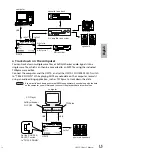UW10 Owner’s Manua
l
27
English
3-4
Click the [New] button. The “New” window closes.
4
Digital recording
4-1
From the [Options] menu, select [Windows Sound Device Configuration...],
then select “YAMAHA UW10” or “USB Audio Device” for “Input” and
“Output”.
4-2
Click the Record button
in TWEplus, then immediately start playing the
vinyl or cassette tape.
4-3
When the playback of one side finishes, click the Stop button
in TWEplus.
If the recording level is low, record the output from the AV device’s headphone jack, or
raise the recorded level using the Normalize function.
Creating a single song file from a digital
recording
1
Select a single song from the waveform of the recorded data by
using the arrow tool.
2
From the [Edit] menu, select [Selection to New].
The selected region opens as a new single file.
3
From the [File] menu, select [Save As...] to save the song to a
specified location on the hard disk.
A single song is stored as a file in the computer.
Repeat this procedure to create more song files.
Recording MIDI data as digital audio data
1
Setting up the UW10
1-1
Connect the UW10 to the computer.
1-2
Set the UW10’s SOURCE SELECT switch to “TRACK DOWN.”
NOTE
25