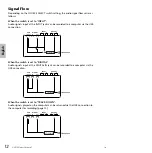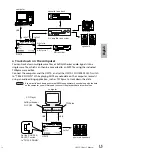10
UW10 Owner’s Manual
English
ASIO driver
This driver software is required if you wish to use applications that support
ASIO. Refer to the “ReadMe.html” in “English” folder in the “ASIOdrv_” folder
for information on how to install the driver.
TWEplus does not support ASIO.
System Requirements
Computer:
IBM PC/AT or compatible computer that features a
USB connector
CPU: Intel
®
Pentium
®
or Celeron
®
processor with
500MHz or faster
(Windows XP: Intel
®
Pentium
®
or Celeron
®
processor, 750MHz or faster)
Memory:
64MB or more (128MB or more recommended)
Available hard disk space: 10MB or more
(excluding the space required for Acrobat Reader
and MidRadio Player)
Operating System:
Windows 98/98SE/2000/Me/XP
Some operating systems may require a superior environment than that specified above.
Parts and Functions
1
Power LED
The LED lights up when the USB
connector is connected and the
power is being supplied from the
computer to the unit.
2
SOURCE SELECT switch
Use this switch to select the INPUT
jacks or the DIGITAL IN jack. If you
select “TRACK DOWN,” an audio
signal input from the computer to
the UW10 is returned to the
computer unmodified (page 15).
NOTE
NOTE
SOURCE SELECT
IN
OUT
L
R
DIGITAL
INPUT
L
R
OUTPUT
DIGITAL
INPUT
TRACK DOWN
USB-AUDIO INTERFACE
2
8
9
3
5
4
6
7
1
8