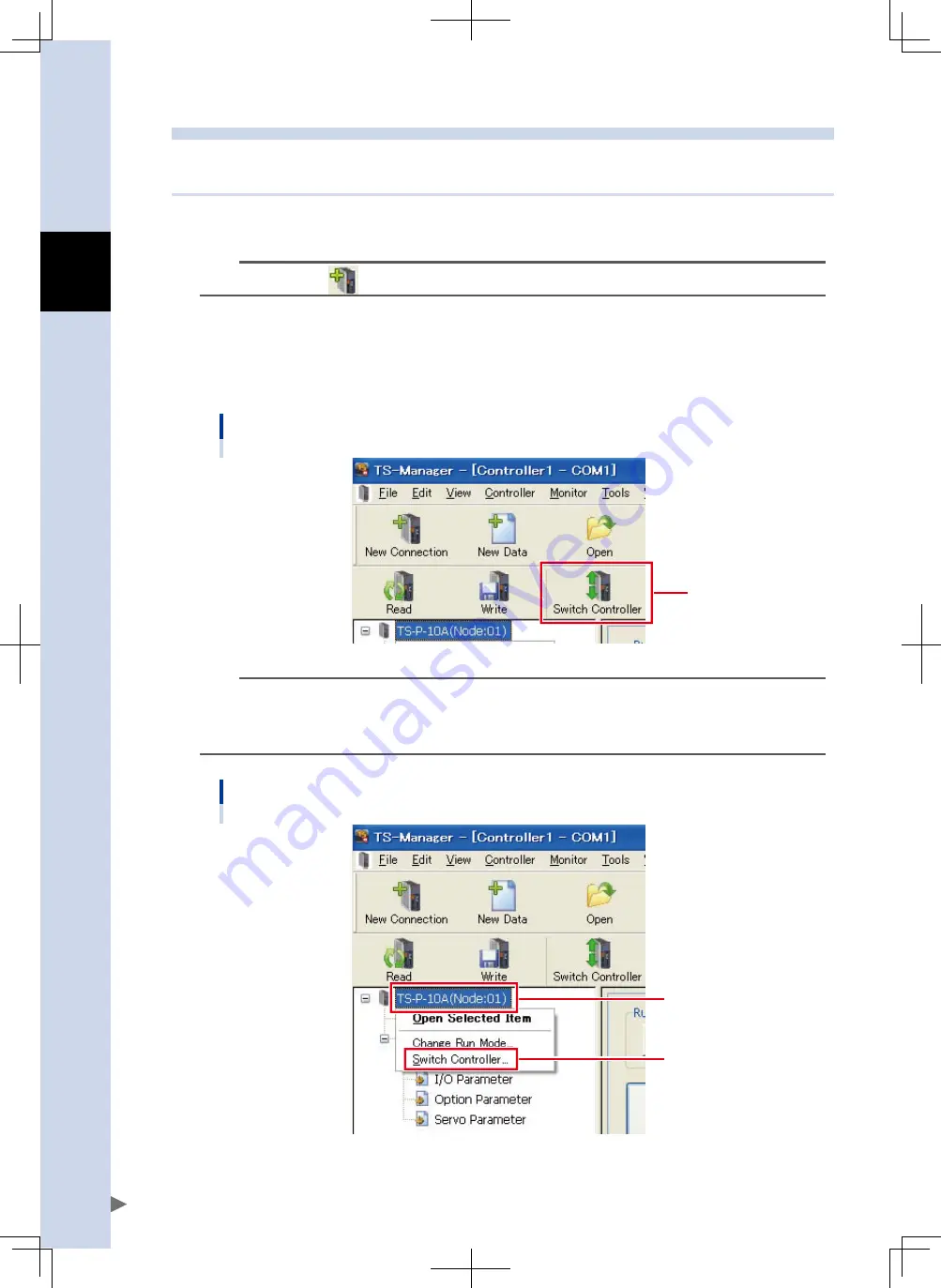
C
Daisy Chain Guide
C-10
2.3 Switching the controllers
You can check and edit the information of the daisy-chained controllers from the TS-Manager or from the HT1.
2.3.1 When using the TS-Manager
1
From the "File" menu, select "New" – "Connection...".
The "New Connection" dialog box then appears.
TIP
You can also click the
(New Connection) button on the toolbar.
2
Select the COM port.
Select the COM port to which the controllers are connected and click the [OK] button.
3
Click the "Switch Controller" button on the toolbar.
The "Switch Controller" window appears.
"Switch Controller" button on toolbar
Click.
24C10-M0-00
TIP
You can use the right-click menu to display the "Switch Controller" window.
1. Right-click the controller name on the controller tree.
2. Click "Switch Controller" on the displayed menu.
(See below.)
"Switch Controller" menu
Right-click.
Click.
24C43-M0-00
















































