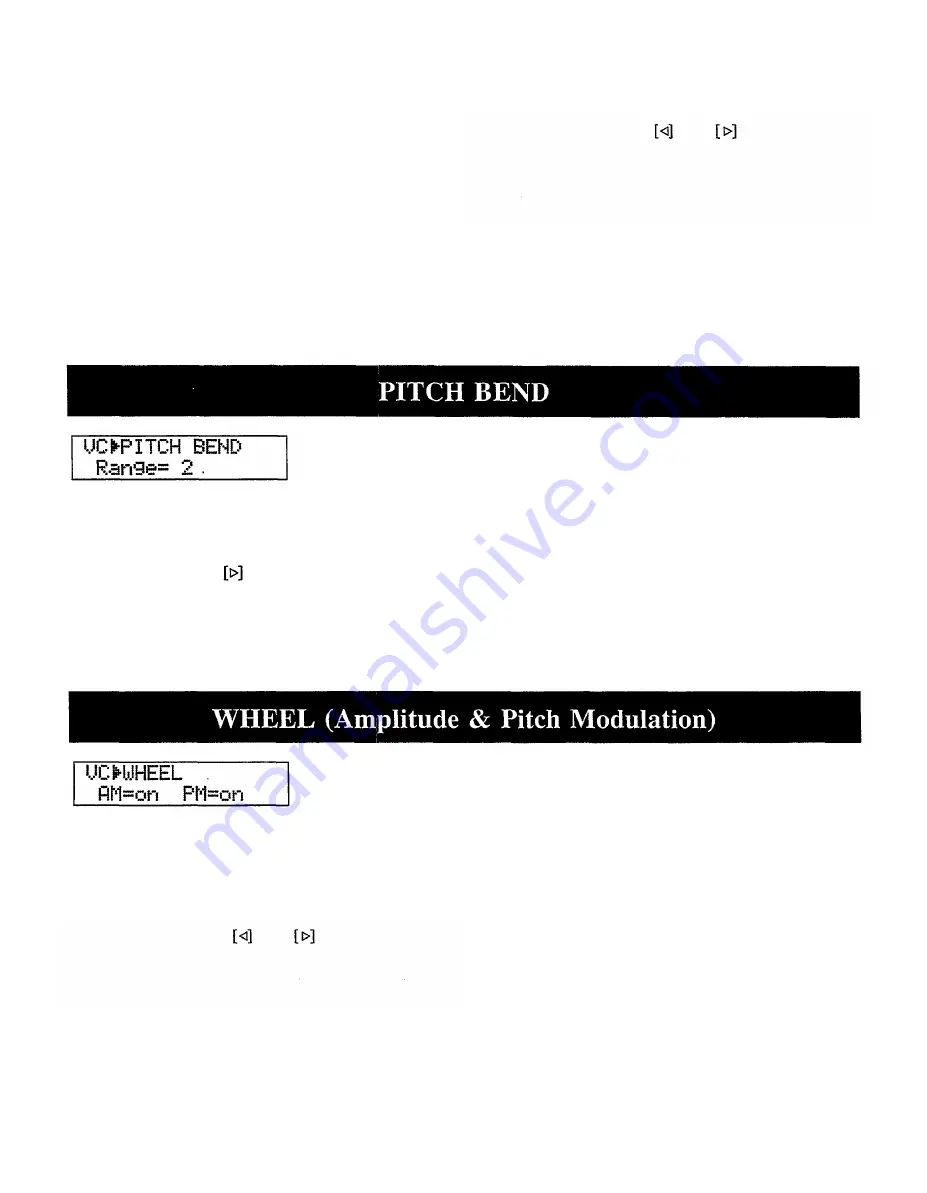
VOICE COMMON
Settings: Effect type: Depth: 0...7
Rev Hall
Rev Room
Rev Plate
Rev Club
Rev Metal
Delay 1
Delay 2
Delay 3
Doubler
Ping-Pong
Pan Ref
Early Ref
Gate Rev
Dly&Rev 1
Dly&Rev 2
Dist&Rev
(Reverb Hall)
(Reverb Room)
(Reverb Plate)
(Reverb Club)
(Reverb Metal)
(Short Single Delay)
(Long Delay)
(Long Delay)
(Doubler)
(Ping Pong Delay)
(Panned Reflections)
(Early Reflections)
(Gated Reverb)
(Delay & Reverb 1)
(Delay & Reverb 2)
(Distortion & Reverb)
Details: Setting the depth parameter to "0" is
equivalent to turning the effect OFF. A depth
setting of "7" produces the greatest effect.
Refer to: Tutorial, page 13,16-19.
Procedure: Use the
and
cursor keys to
place the underline cursor under the effect type
or depth parameter. Use the [-1/NO] and
[+1/YES] keys to select the desired effect or
effect depth.
key to move the cursor to
the lower display line. Use the [-1/NO] and
[+1/YES] keys to select the desired pitch bend
range.
Details: Each increment from "0" to "12" repre-
sents a semitone. A setting of "0" produces no
pitch bend. A setting of "12" allows a maximum
pitch bend of plus or minus one octave, while a
setting of "4" allows a maximum pitch bend of
plus or minus a major third.
Refer to: Page 3.
* This range may be more limited in some cases.
An exclamation mark (!) will appear after the
range value when the limit is reached.
Summary: Sets the range of the pitch bend wheel.
Settings: 0 ... 12 max.*
Procedure: Use the
Summary: Assigns the modulation wheel to ampli-
tude and/or pitch modulation.
Settings: AM (Amplitude Modulation): off, on
PM (Pitch Modulation): off, on
Procedure: Use the
and
Details: Amplitude modulation produces a tremolo
effect while pitch modulation produced a vibrato
effect. This function allows the modulation wheel
to be assigned to produce either or both. This is
only an "off/on" switch, however, and the
maximum depth of modulation to be applied must
be set using the LFO AM Depth and PM Depth
parameters in the ELEMENT TONE edit mode.
When the modulation wheel is assigned to
amplitude or pitch modulation, LFO modulation
can only be applied via the wheel.
If both WHEEL and AFTER TOUCH are
assigned to modulation control, the controller via
which the highest modulation level is applied
will take priority when both are used simul-
taneously.
Refer to: Page 3.
cursor keys to
place the underline cursor under the AM or PM
parameter. Use the [-1/NO] and [+1/YES] keys
to turn the selected parameter on or off.
32
Summary of Contents for SY.22
Page 1: ...AUTHORIZED PRODUCT MANUAL MUSIC SYNTHESIZER ...
Page 2: ...MUSIC SYNTHESIZER ...
Page 12: ...7 ...
Page 13: ...8 ...
Page 32: ...VOICE COMMON 27 ...
Page 33: ...VOICE COMMON ...
Page 62: ...ELEMENT ENVELOPE 58 ...
Page 77: ...UTILITY SETUP 74 ...
Page 81: ...UTILITY RECALL 78 ...
Page 88: ...APPENDIX 85 ...
Page 93: ...APPENDIX O DATA FORMAT 1 MIDI reception conditions 2 MIDI transmission conditions 91 ...
Page 100: ...YAMAHA ...






























