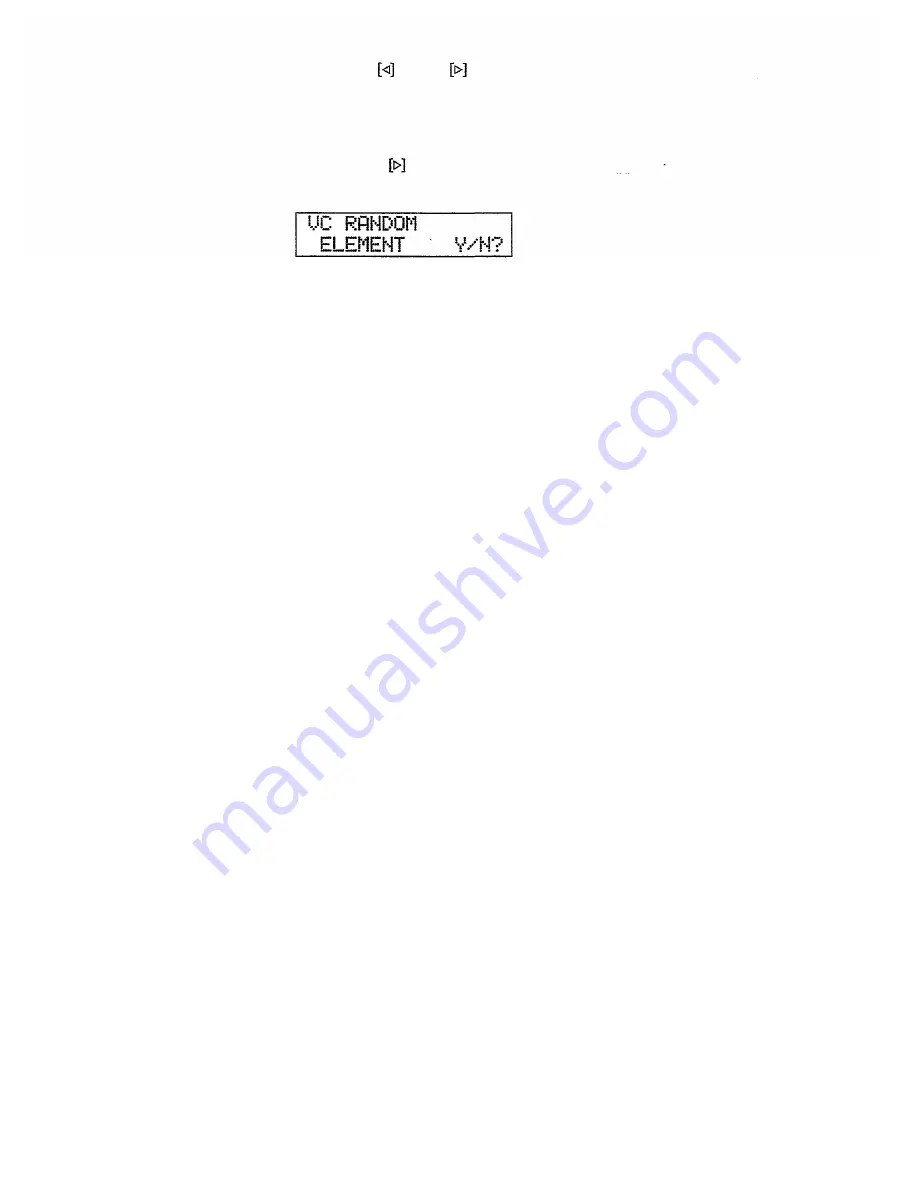
the lower display line (this will either be ELEMENT, LEVEL VEC, or
DETUNE VEC) and, if necessary, select "ELEMENT" using the [-1/NO]
and/or [+1/YES] keys.
4. Use the
and/or
keys to move the cursor to the left-hand parameter on
5. Press the
key once so that the cursor appears as a flashing block to the
right of the "Y/N?" parameter.
Conclusion
6. Now, each time you press the [+1/YES] key the SY22 will randomly assign
different waveforms to the four elements in what used to be the Fanfare
voice.
Try it a few times: press [+1/YES] then play on the keyboard to hear a
totally new voice. Since the element combinations are generated randomly,
some are not particularly useful ... but others will surprise you. Every few
tries you'll probably come up with a combination which, if not ready to use
without further modification, can be turned into a very fine voice with a little
"brushing up" in the various SY22 editing modes.
Please note that the RANDOM ELEMENT function only replaces the ele-
ment waveforms and LFO settings in the voice you started with, so, unless
you go into further programming, the voice you choose as your platform will
determine how controllers like the pitch and modulation wheels function
(REFERENCE SECTION, page 32), the shape of the amplitude envelopes
used for each element (REFERENCE SECTION, page 53), the type of effect
(reverb, delay, etc.) applied to the voice (REFERENCE SECTION, page
31), and more.
7. While trying out the new voices you create, you can turn the VECTOR
PLAY mode ON and experiment manually with different vectors. You can
also enter the VOICE VECTOR mode by pressing the [VOICE VECTOR]
key and record a dynamic vector as described in the previous section.
8. If you come up with something you want to keep, use the same voice store
procedure as described on page 22 when returning the the VOICE PLAY
mode.
You're now equipped to create a world of vibrant and very useful new voices
with very little actual programming indeed. If you do want to get deep into the
details and fine tune your voices until they are perfect, please take the time to
read through the REFERENCE SECTION of this manual. In it, each editing
function is described individually, often with a few helpful hints that will help you
use it most effectively.
26
Summary of Contents for SY.22
Page 1: ...AUTHORIZED PRODUCT MANUAL MUSIC SYNTHESIZER ...
Page 2: ...MUSIC SYNTHESIZER ...
Page 12: ...7 ...
Page 13: ...8 ...
Page 32: ...VOICE COMMON 27 ...
Page 33: ...VOICE COMMON ...
Page 62: ...ELEMENT ENVELOPE 58 ...
Page 77: ...UTILITY SETUP 74 ...
Page 81: ...UTILITY RECALL 78 ...
Page 88: ...APPENDIX 85 ...
Page 93: ...APPENDIX O DATA FORMAT 1 MIDI reception conditions 2 MIDI transmission conditions 91 ...
Page 100: ...YAMAHA ...






























