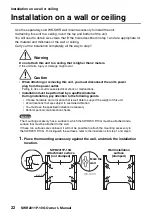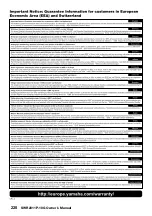Connections
30
SWR2311P-10G Owner’s Manual
■
Connecting the power cord
1.
Attach the included power cord clamp.
Notice
• We recommend that you attach the supplied power
cord clamp to prevent the power cord from acciden-
tally being disconnected.
• This clamp is used only for the supplied power cord. If
you use the clamp for other power cords, they might
be damaged or might not secure properly.
2.
Connect the included power cord to the power inlet, and secure it with the
clamp.
3.
Connect the power cord to an electrical outlet.
The POWER indicator flashes green, and after startup is completed, is lit green.
Caution
If the POWER indicator is lit orange, the fans have stopped or the temperature inside the
unit is abnormal. Verify the status of the problem, and take the appropriate action.
• Fan stopped
The fan that exhausts the heat dissipated by this unit has stopped.
You must immediately stop using the unit, and contact a Yamaha service center listed
at the end of this manual to have the unit repaired or inspected.
• Abnormal temperature inside this unit.
Reconsider the environment in which this unit is installed, and correctly install this unit
so that its internal temperature is appropriate.
4.
Check the port indicators.
Using the MODE button, switch the display mode and check the port indicators.
For details on switching the display mode, the connection status, and the power supply sta-
tus, refer to “Switching the display mode” (page 16) and “Port indicators” (page 17).
Insert the included clamp from the
inside of the holes in the unit.
2-1 Raise the clamp.
2-2 Connect the
power cord.
2-3 Press down on the
clamp to secure the
power cord.