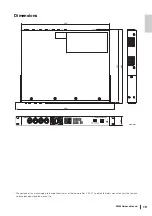SWP2 Owner’s Manual
16
3.
When a screen asks you whether to
execute initialization, press the <y> key to
execute initialization.
Initialization is executed.
VLAN Use Cases
Redundant Dante connections
This case double the cables between devices as a
safeguard against cable breakage. This diagram shows
a setup using VLAN preset C.
Separating control signals
from audio signals
This case logically separates control signals such as for
Editor or StageMix from Dante’s audio signals, making
the network more stable. This diagram shows a setup
using VLAN preset B.
If VLANs are not used, and control signals and audio
signals flow across the same network, the two will
compete for communication bandwidth. In order to
prevent such an effect, we recommend that you use
VLANs to separate the control signal and audio signal
networks.
P
S
P
S
P
S
P
S
P
S
P
S
P
S
VLAN 1 (Primary)
VLAN 2 (Secondary)
SWP2
(VLAN
preset
= C)
SWP2
(VLAN
preset
= C)
Sta
g
eMix
Sta
g
eMix
VLAN 1 (Audio)
VLAN 2 (Control)
Trunk (LAG1)
Trunk (LAG2)
SWP2
(VLAN preset = B)
SWP2
(VLAN preset = B)
SWP2
(VLAN preset = B)
Editor
Summary of Contents for SWP2
Page 20: ......