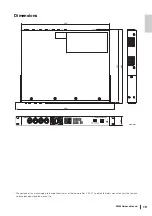SWP2 Owner’s Manual
13
Rear panel
9
Grounding screw
Since the included power cord has a three-pin plug,
this unit will be appropriately grounded if the AC
outlet is grounded. In some cases, you may be able
to reduce hum noise and interference noise by
connecting this screw to ground as well.
)
AC IN connector
Connect the included power cord here. First connect
the power cord to this unit, and then connect the
power supply plug to an AC outlet; the SWP2’s
internal power supply turns on.
The supplied AC power cord features a V-lock
mechanism via a latch, which prevents the power
cord from coming off accidentally.
Insert the cable plug all the way until it locks in
securely.
Press the latch button on the plug to disconnect the
power cord.
!
[EXT DC INPUT] connector
This is an XLR-4-32 type jack for supplying an
external power supply (+24V) as a backup for the
SWP2’s internal power supply.
Connect a Yamaha PA-700 AC adaptor or an
equivalent product recommended by Yamaha.
CAUTION
• Before connecting the external power supply, you
must turn off the external power supply. Failing to do
so may cause electrocution or malfunctions.
• EXT DC INPUT connector is intended to be supplied
by Power Supply certified with “Limited Power
Source” or “LPS” and rated 24 Vdc.
NOTE
• If an external power supply is connected, the SWP2 will
operate normally when its internal power supply and the
external power supply are on, as well as when only one is
on.
• If both power supplies are on, and one of them is
interrupted during operation, the unit will continue to
operate normally.
@
LAN ports
These are etherCON (RJ-45) ports for connecting
Ethernet cables (CAT5e or better is recommended).
A cable with an RJ-45 connector can also be
connected.
All ports support 1000BASE-T, 100BASE-TX, and
10BASE-T.
@
9
)
!
Summary of Contents for SWP2
Page 20: ......