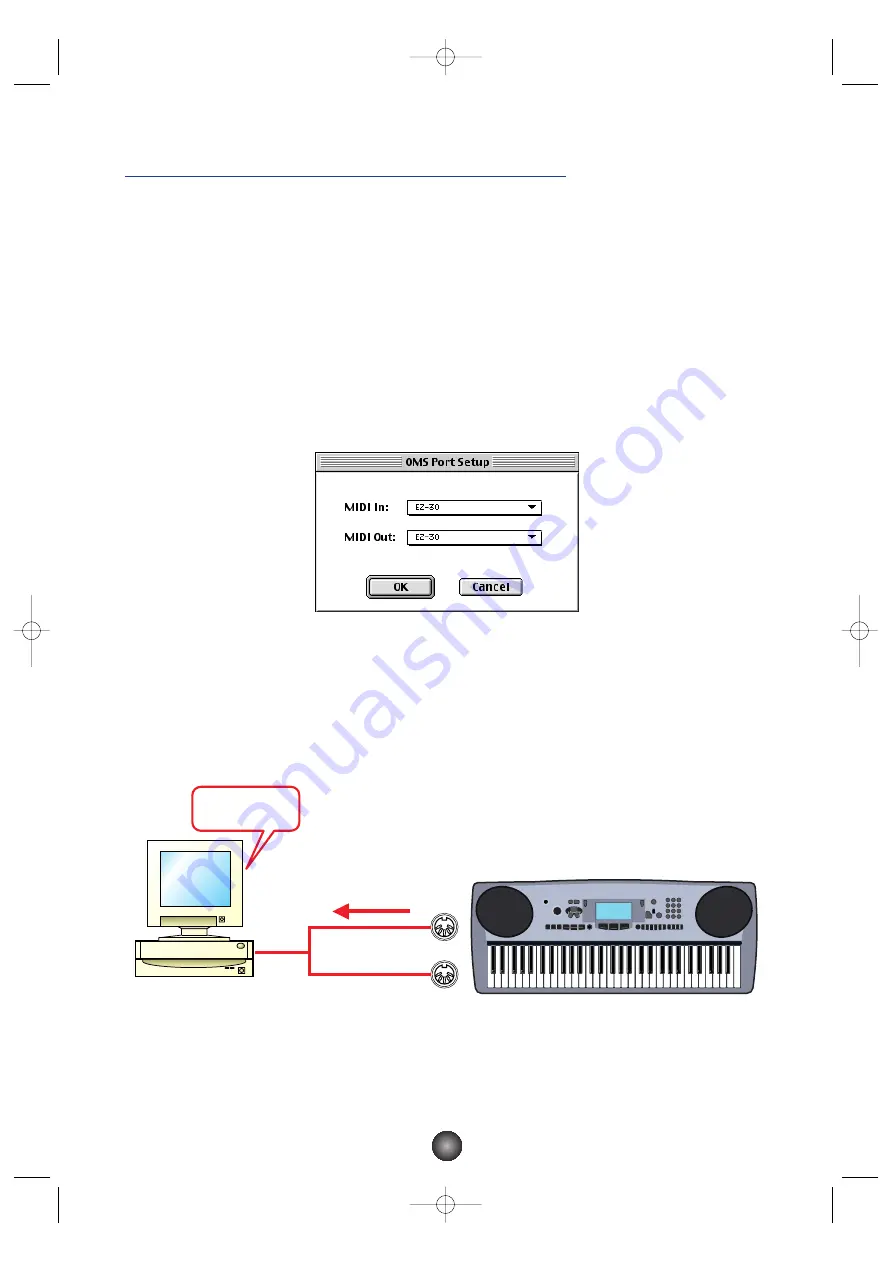
OMS Port Setup (Macintosh)
The Song Filer software uses OMS (Open Music System) for MIDI input/output. To use the Song
Filer software, OMS must be installed and set up correctly before starting the Song Filer.
1. Start up the Song Filer by double-clicking its icon.
n
If AppleTalk is enabled, you will get an alert message. Click “Turn It Off.” It will take some time for AppleTalk to be
disabled.
2. Choose “OMS Port Setup” from the Song Filer’s “Setup” menu, and the
“OMS Port Setup” dialog box will appear.
3. Click [MIDI In] and [MIDI Out] to select the desired input/output ports.
n
The displayed port names differ, depending on the current studio setup. If you connect your musical instrument via
a MIDI interface, for details on selecting the ports, refer to the manual that came with the MIDI interface.
4. Click [OK] to close OMS Port Setup.
Receiving Files
You can save your musical instrument’s data on your computer.
n
You do not need to perform a bulk dump from your musical instrument.
Computer
Receive
MIDI OUT
MIDI IN
5
SongFiler_E.qx 4/12/01 4:14 PM Page 5











