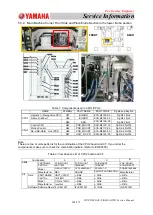For Service Engineer
Service Information
SI1705004E-00=SIGMA-G5SII Service Manual
192/273
4.20. Tape Component Pick-up Error Detection Sensor Setting
Perform the fiber amplifier setting for the tape component pick-up error detection using the
following procedure (Same procedure is applied to the both CH1 and Ch2).
(1) Set the amplifier operation mode to "LIGHT ON" using the following procedure.
Set the SET/RUN switch to "SET" and press the MODE key once to display the
operation mode setting window.
Change the indication to the following one using the UP/DOWN key.
After the setting, set the SET/RUN switch to "RUN" and check that the operation
indicator lamp is turned OFF when the fiber light is shielded.
(2) Set the timer setting to "OFF DELAY" using the following procedure and set the
timer time to "5ms". Set the SET/RUN switch to "SET" and press the MODE key
three times to display the timer setting window.
Change the indication to the following one using the UP/DOWN key.
Then, press the MODE key once to display the timer setting window and change the
indication to the following one using the UP/DOWN key.
(3) Set the amplifier output setting to "AND" for CH1 and CH2.
Set the SET/RUN switch to "SET" and press the MODE key four times. Change the
indication to the following one using the UP/DOWN key.
(4) Set the power tuning target value for the amplifier to "1000" using the following
procedure.
Set the SET/RUN switch to "SET" and press the MODE key six times. Change the
indication to the following one using the UP/DOWN key.