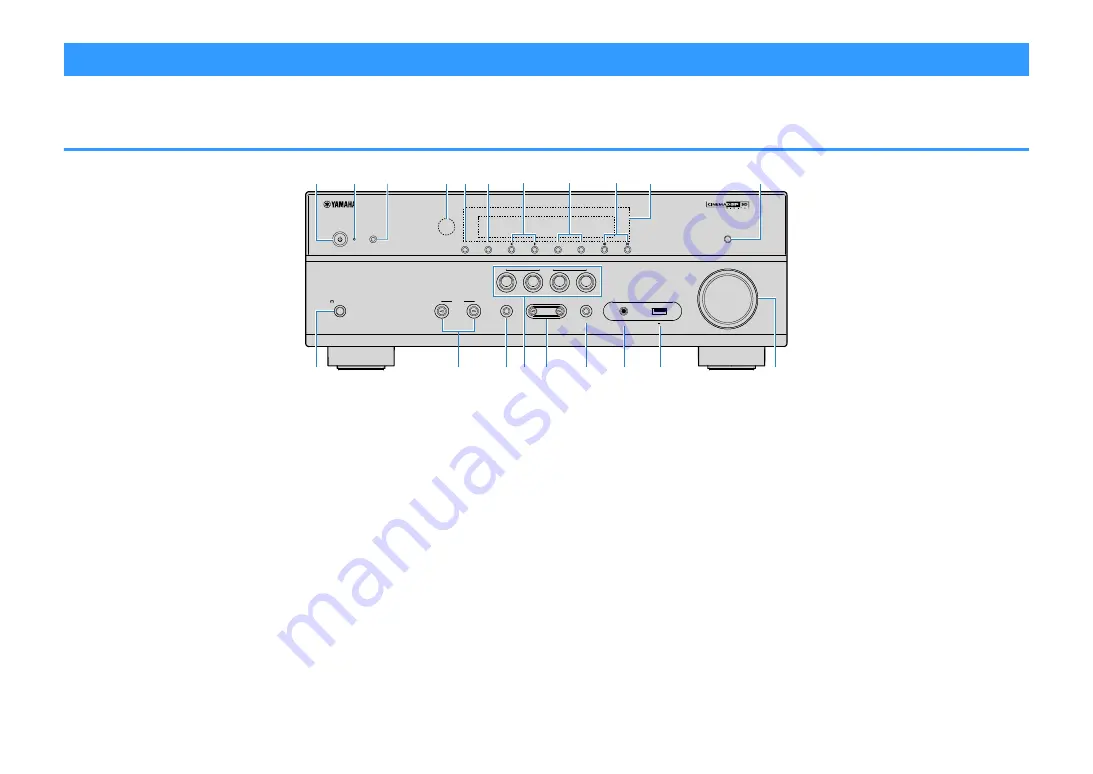
Part names and functions
The part names and functions of the unit and the supplied remote control are as follows.
Front panel
PROGRAM
TONE CONTROL
STRAIGHT
(CONNECT)
AUX
USB
AUDIO
5V
1A
SCENE
INPUT
PHONES
SILENT CINEMA
YPAO MIC
MEMORY
INFO (WPS)
PRESET
FM
AM
TUNING
DIRECT
VOLUME
TV
BD
DVD
NET
RADIO
2
3
4
6
7
8
5
1
0
9
A
B
C
D E F
H
I
J
G
1
z
(power) key
Turns on/off (standby) the unit.
2
Standby indicator
Lights up when the unit is in standby mode under any of
the following conditions.
• HDMI Control is enabled (p.84)
• Standby Through is enabled (p.84)
• Network Standby is enabled (p.94)
3
YPAO MIC jack
For connecting the supplied YPAO microphone (p.30).
4
Remote control sensor
Receives remote control signals (p.5).
5
INFO (WPS) key
Selects the information displayed on the front display
(p.44).
Enters the wireless LAN connection setup (WPS button
configuration) by holding down for 3 seconds (p.36).
6
MEMORY key
Registers FM/AM radio stations as preset stations (p.52).
7
PRESET keys
Select a preset FM/AM radio station (p.54).
8
FM and AM keys
Switch between FM and AM (p.51).
9
TUNING keys
Select the radio frequency (p.51).
:
Front display
A
DIRECT key
Enables/disables the direct playback mode (p.50).
B
PHONES jack
For connecting headphones.
C
INPUT keys
Select an input source.
D
TONE CONTROL key
Adjusts the level of high-frequency range (Treble) and low-
frequency range (Bass) individually (p.75).
E
SCENE keys
Select the registered input source and sound program with
one touch. Also, turns on the unit when it is in standby
mode (p.45).
F
PROGRAM keys
Select a sound program or a surround decoder (p.46).
G
STRAIGHT (CONNECT) key
Enables/disables the straight decode mode (p.49).
Enters the MusicCast network addition and the wireless
LAN setup by holding down for 5 seconds (p.42).
H
AUX jack
For connecting devices, such as portable audio players
(p.25).
I
USB jack
For connecting a USB storage device (p.60).
J
VOLUME knob
Adjusts the volume.
En
10
Summary of Contents for RX-V483
Page 148: ......
Page 151: ...Mus1cCast W1r ss Spe k rs WX 010 Black wx 030 t ...
Page 152: ......
Page 153: ...RX A670 RX V583 RX V483 TSR 5830 ...











































