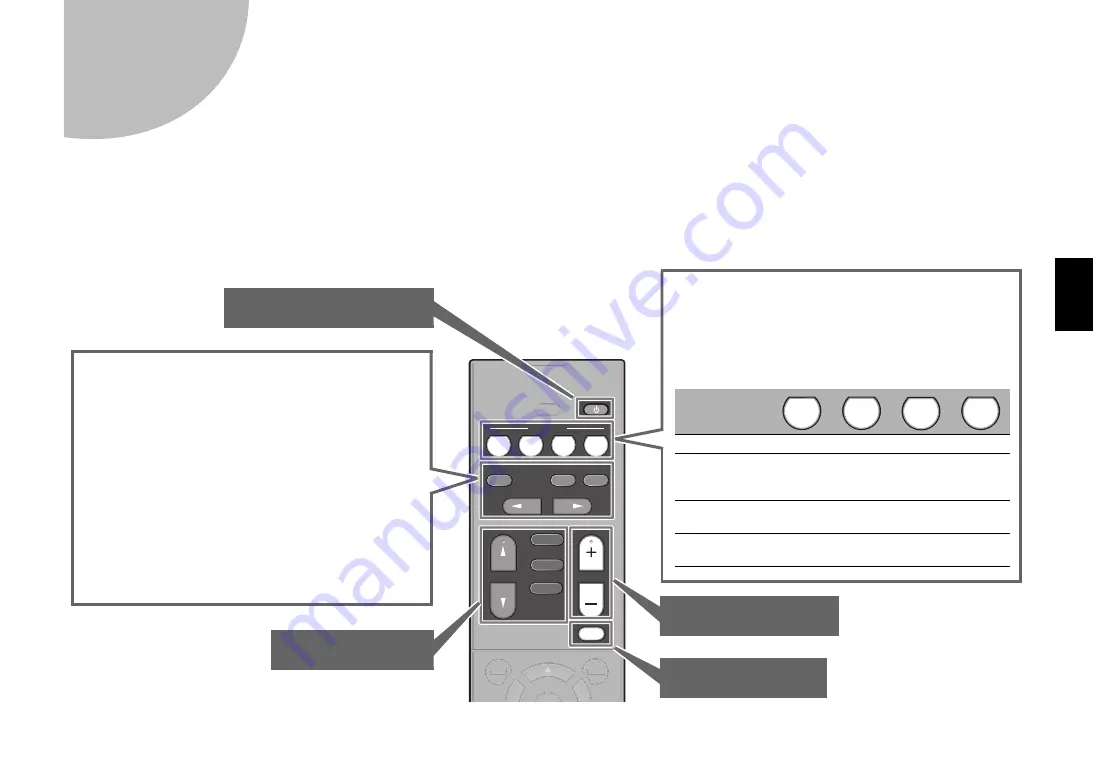
En
13
Basic operations
This section describes basic operations such as playing Blu-ray Discs and DVDs, and tuning into radio stations. Most operations can be performed using the
remote control.
Operating the remote control
MUTE
SETUP
OPTION
FM/AM
VOLUME
PROGRAM
USB
STRAIGHT
ENHANCER
BASS
INPUT
BD
DVD
TV
SCENE
RADIO
SLEEP
CD
BLUETOOTH
P
SETUP
OOPTION
SLEEP
The unit is equipped with a variety of sound
programs and surround decoders that allow you to
enjoy playback sources in your favorite sound
mode.
STRAIGHT:
Input sources will be played without any
sound field effects.
ENHANCER:
Compressed music stored on a
Bluetooth device or USB storage device will be played
with additional depth and breadth.
BASS:
Extra bass allows you to enjoy enhanced bass
sounds.
PROGRAM (
e
/
r
):
Sound programs suitable for
movies, music and stereo playback can be selected.
Unit input sources and settings that have been
assigned to SCENE keys can be selected with just
one touch (SCENE function).
The unit turns on automatically when it is in standby
mode. By default, the following settings assigned to
each SCENE key.
SCENE key
Input
HDMI1
AUDIO1
AUDIO2
TUNER
Sound program
MOVIE
(Sci-Fi)
STRAIGHT STRAIGHT
STEREO
(5ch
Stereo)
Compressed
Music Enhancer
Off
On
Off
On
SCENE link
playback
On
On
Off
Off
BD
DVD
TV
CD
RADIO
Adjust the volume level
Select an input source
Mute the audio output
Turn on/off (standby) the unit
Summary of Contents for RX-V383
Page 2: ...2 En...
Page 60: ...60 Ru 2 CD ROM CD ROM index html CD ROM CD ROM CD ROM http download yamaha com 22...
Page 62: ...62 Ru 2 6 6 MIN 10 Check SP Wires 1 2 3 4 5 9 5 4 2 1 3 9 10 30 10 30 10...
Page 63: ...Ru 63 2 3 4 1 2 3 4 1 9 2 10 1 3 5 4 10...
Page 65: ...Ru 65 4 FM AM FM AM AM AM FM...
Page 73: ...73...




























