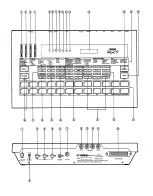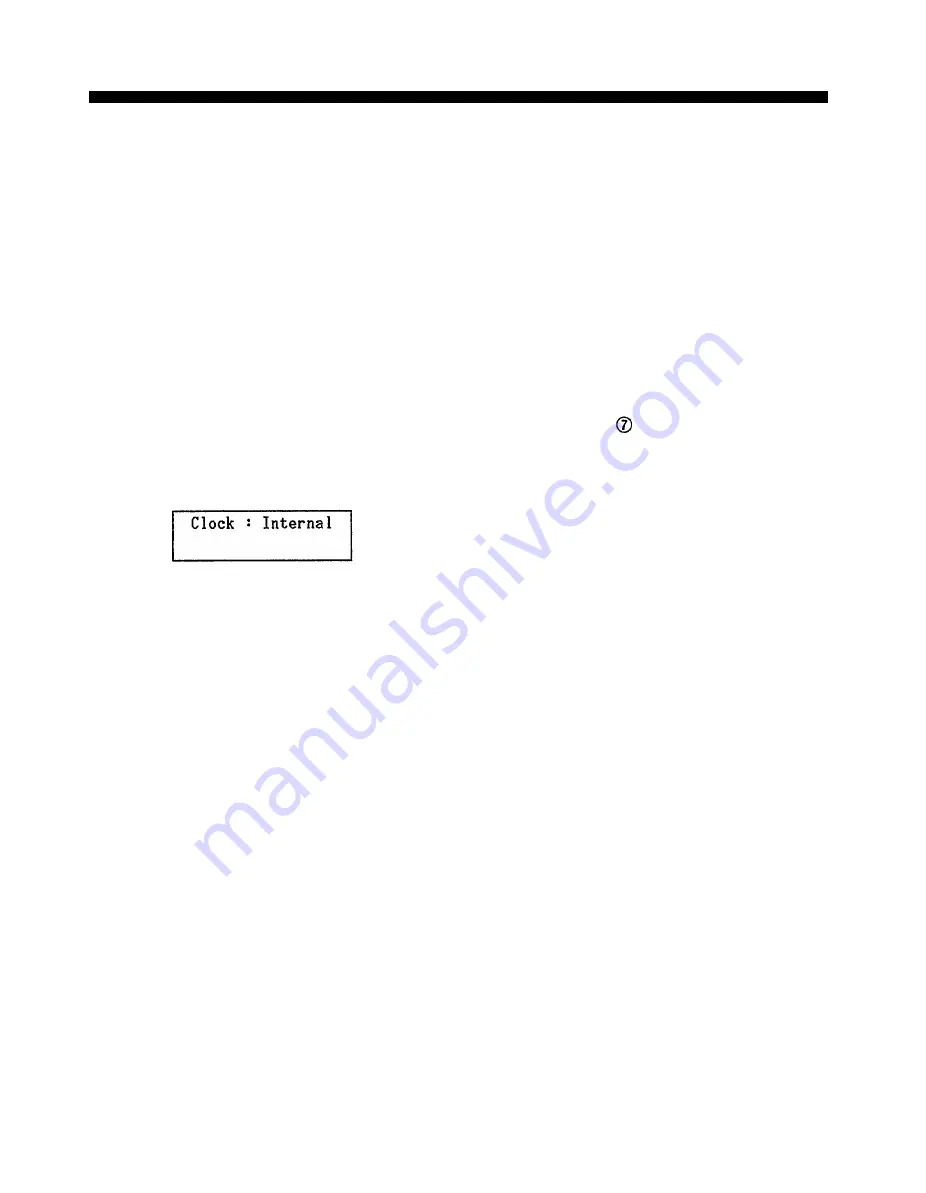
SYNC
OVERVIEW
Sync (short for synchronization) is used to control the Clock rate (playback/recording speed) and Start/Stop functions via external
MIDI devices or MTRs (multi-track tape recorders).
Normally, the RX7 Clock is set to Internal, meaning that playback and recording (Real Time Write) speed are controlled by the
RX7's Internal Clock, whose speed can be adjusted with the Tempo functions.
With Sync set to Internal, you can also use the RX7 to control the Clock rate of external MIDI devices such as sequencers or
other drum machines from the RX7 MIDI OUT terminal.
When Sync is set to MIDI, the RX7 Clock rate is controlled by the MIDI signal received at the MIDI IN terminal from other
MIDI equipment. Start/Stop and Tempo then depend on the external “master” device, with the RX7 acting as “slave”.
By using the optional Yamaha MIDI Converter YMC10 (which converts MIDI sync signals to tape sync signals (FSK) and vice
versa), FSK signals can be recorded onto tape from the RX7 via its MIDI OUT terminal to synchronize a tape recording to the
RX7’s Internal Clock. By the same token, playback of taped FSK signals can be used to control RX7 Tempo and Start/Stop functions
via MIDI IN.
* Whenever the RX7 is set for control by external MIDI signals, the MIDI SYNC LED will light up.
OPERATION
1. Press SYNC.
2. Use the -1/NO and +1/YES keys to switch between Internal and MIDI synchronization.
38