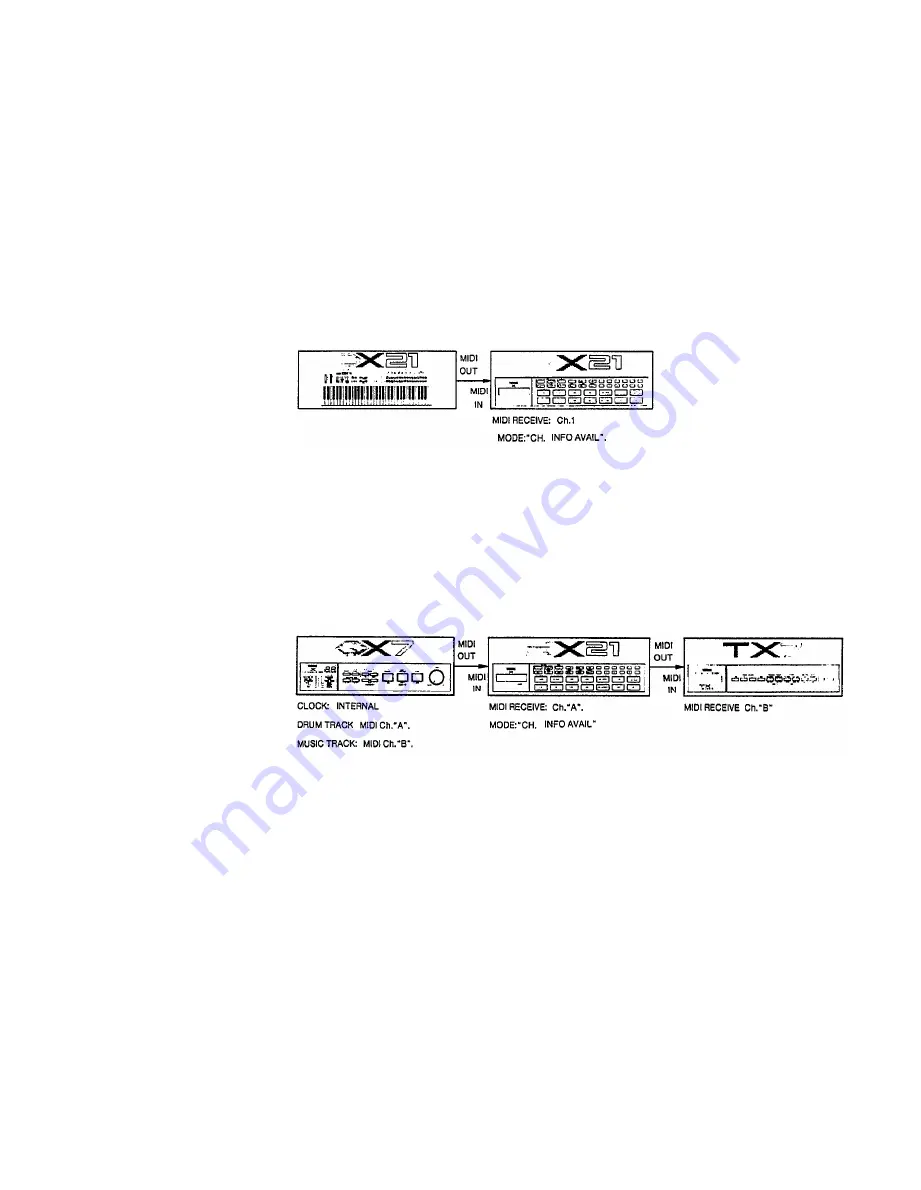
In this example, which in effect has the same sound potential as the previous one,
the RX21 controls the QX7 which in turn controls a TX7. It outputs STOP and START
signals, and the MIDI Clock signal, which will control the tempo of the QX7, which
has its clock set to EXTERNAL.
3. KEY NUMBER RECEPTION.
The RX21 instruments can be sequenced by an external sequencer or music
computer, or played by an external synthesizer. In this case, patterns are not
used-the instruments are “played” by the external instrument, just as if you were
playing on the instrument buttons. For this operation, set the RX21 to CHANNEL
INFORMATION AVAILABLE and its MIDI Receive Channel to the same number
as the MIDI Transmit Channel of the external MIDI device.
APPLICATlON EXAMPLE 1: RX21 plus DX21
In this example, the instruments of the RX21 are played by the DX21. The MIDI
key numbers corresponding to the RX21 instruments mean that you will play the
RX21 from the left hand end of the DX21 keyboard. You could set your DX21 to
KEYBOARD SPLIT, with the balance adjusted so that no sound is output from the
left hand section of the keyboard. In this way, your left hand plays only the RX21,
while your right hand plays a melody on the right hand section of the DX21 keyboard.
APPLICATION EXAMPLE 2: QX7 plus RX21 plus TX7
In this example, the QX7 sends Key Number data to the RX21. The QX7, is pro-
grammed with a “drum track”, using only the pitches corresponding to the RX21
instruments (see CHANNEL INFORMATION AVAILABLE, on the pages 40 and
41, for details of these pitches) and including a MIDI Channel number to which
the RX21 is matched.
The “echo back” feature is used again here, so that the QX7 MIDI signal is passed
on to control the TX7 Tone Generator. The track of data in the QX7 which is intended
to control the TX7, should have a different MIDI number to the "drum track", and
the TX7 should be set to receive data on this MIDI channel number.
4. MIDI DATA TRANSMIT.
You can send, in MIDI data form, the entire pattern memory and song memory
contents from one RX21 to another, in an extremely rapid and simple operation.
For this operation, set both RX21’s to SYSTEM INFORMATION AVAILABLE.
38
Summary of Contents for RX-21
Page 1: ...YAMAHA AUTHORIZED PRODUCT MANUAL DIGITAL RHYTHM PROGRAMMER ...
Page 2: ...YAMAHA DIGITAL RHYTHM PROGRAMMER OWNER S MANUAL ...
Page 4: ...CONTROL PANEL 2 ...
Page 27: ...Pattern Copy Example Copy pattern 79 to pattern 00 25 ...
Page 38: ...Load Data From Cassette 36 ...
Page 58: ...BLOCK DIAGRAM 56 ...
Page 61: ...SINCE 1887 YAMAHA NIPPON GAKKI CO LTD HAMAMATSU JAPAN OMD 136 85 11 10 0 CR Printed in Japan ...
















































