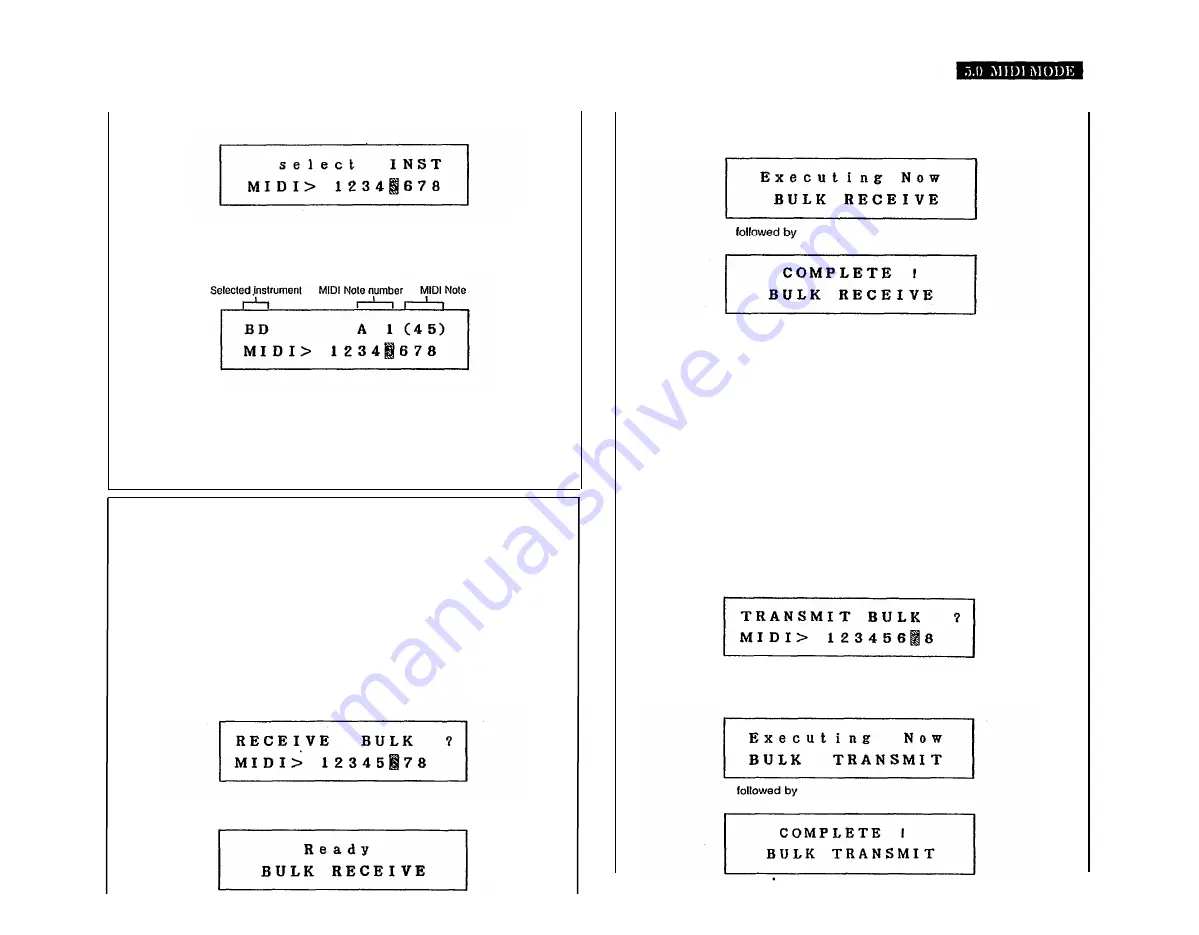
2. Press
+1 YES
to continue this Function.
3 . Press the instrument key corresponding to the instrument that is to be assigned. For
example, Bass Drum.
6. Use the
+1 YES
or
–1 NO
key to set the MIDI Note. RANGE: C1 (36)–D#6 (99).
Middle C is displayed as “C3 (60)“.
7. You can now select another instrument, and assign it to a MIDI Note. You can also
use the lnstrument Change Function (see operation 1.3) to change instruments, then
return to this Function and assign them.
5.6 RECEIVE BULK
This function allows you to receive the entire Pattern and Song Memory of another RX17.
You can also receive the same data from a bulk data storage device such as a QX1
Digital Sequence Recorder or an MDF1 MIDI Data Filer.
NOTE:
When the data is received, the entire Pattern and Song data that was in the RX17
will be erased. If this data is important, it should be saved to cassette or floppy disk
before the Bulk Dump operation (see 4.1 CASSETTE SAVE or 5.7 TRANSMIT BULK).
1. Connect the MIDI IN of the RX17 to the MIDI OUT of the transmitting RX17 or other
device.
2. Press
MIDI,
then select Function 6.
3. Press
+1 YES
to set the RX17 to Receive Bulk Dump.
4 . During transmission, which takes a few seconds, and is executed from the transmitting
RX17 (or QX1, MDF1 or similar device) the LCD will show
5. If you wish to abort the Bulk Dump, press
STOP/CONTINUE.
The LCD will show
a “BREAK!” DISPLAY. Press any Mode key to clear the “BREAK” display.
5.7 TRANSMIT BULK
This function allows you to quickly transmit the entire Pattern and Song Memory of the
RX17 to another RX17. The data is not actually transferred, rather, it is copied into the
second RX17. You can also transmit the data into a bulk data storage device such as
a QX1 Digital Sequence Recorder (for floppy disk storage), or an MDF1 MIDI Data Filer
(for Quick Disk storage).
1. Connect the MIDI OUT of the transmitting RX17 to the MIDI IN of the receiving RX17
or bulk data storage device.
2. Set the receiving RX17 to Receive Bulk Dump (see operation 5.6), if transmitting to
a second RX17.
3. Press
MIDI,
then select Function 7.
4. Press
+1 YES
to execute the Bulk Dump Transmit. For a few seconds the LCD will
s h o w
27
Summary of Contents for RX-17
Page 1: ...DIGITAL RHYTHM PROGRAMMER YAMAHA AUTHORIZED PRODUCT MANUAL ...
Page 2: ...YAMAHA DIGITAL RHYTHM PROGRAMMER OWNER S MANUAL ...
Page 7: ...2 ...
Page 41: ...36 ...
Page 43: ...38 ...
Page 44: ...39 ...
Page 46: ...SINCE 1887 YAMAHA ...






























