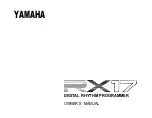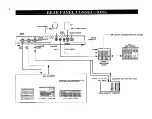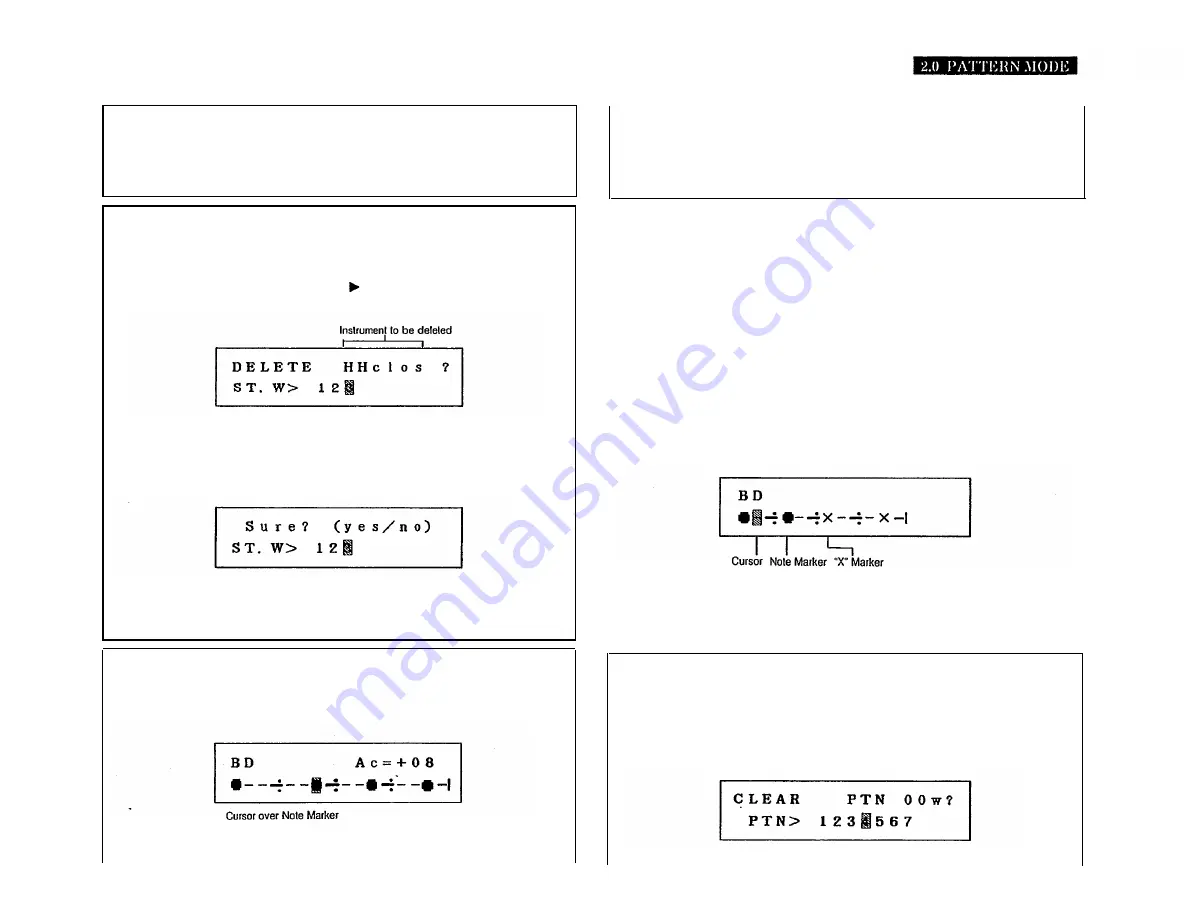
11
2.3.6 DELETING NOTES
Notes can be deleted (erased) by stepping through a Dot Display until you locate the
erroneous note, then holding the
BEAT CLEAR
key, and tapping the appropriate
instrument key. The Note Marker will disappear, and the cursor will move to the next beat.
2.3.7 DELETING INSTRUMENTS
Entire instrument parts can be deleted (erased) from a Pattern, as follows.
1. From a Dot Display, press
JOB
Then use
to move the cursor to “3”, to select
Function 3.
2. Press the instrument key corresponding to the instrument you wish to delete. Its name
will appear on the LCD.
3. Press
+1 YES
to continue this operation. (Or press
START
to return to the Dot
Display, if you do NOT wish to delete the instrument).
4. Press
+1 YES
to delete the selected instrument. The LCD will return to the (now
empty) Dot Display of the selected instrument. (Or press
–1 NO
to cancel this
operation, and return the LCD to the previous display).
2.3.8 ACCENT EDIT
When you step through a Pattern (see operation 2.3) ,a message such “Ac=+08”
appears on the LCD whenever the cursor reaches a Note Marker.
This indicates that the note was recorded with an Accent Level of +8. An Accent level
of 00 indicates that no Accent was used.
You can edit (alter) the Accent Level of the note at which the cursor is flashing. This in
effect allows you alter the level of each note, to add expressive dynamics to your
Patterns.
Hold down
ACCENT
and use
+1 YES
or
–1 NO
to raise or lower the Accent Level
respectively. RANGE: ±31. See 1.5 ACCENTS for a note about Accent Level limits.
2.3.9 DOT DISPLAYS FOR LONG PATTERNS
The Dot Display only accomodates 16 beats. Your Pattern may have more beats than
this, depending on its Length, and on the Quantize setting. For example a 6/4 bar
(Length: 24/16) with a Quantize setting of 1/24 will contain 36 beats.
In this case, when the cursor reaches the limit of the displayed portion of the Dot Display
(going in either direction) the Dot Display will start to “scroll” (move across the LCD) so
that succeeding portions of the Dot Display will appear, one beat at a time.
2.3.10 DOT DISPLAYS: THE “X” MARKER
When “X” Markers appear on a Dot Display, they indicate notes that were entered at a
different Quantize setting than the current Quantize setting. In other words, these notes
fall “in between” the beats on the Dot Display.
The Accent Level of these notes will NOT be displayed, and can NOT be edited. If you
wish to edit Accent Levels, change the Quantize setting (see 2.3.3 SETTING QUANTIZE)
to the setting at which the notes were entered.
2.4 CLEAR PATTERN
You can instantly clear (erase) a whole Pattern. This would be done, for example, if the
RX17’s Pattern memory were full and you wanted to write another Pattern.
1. Alter selecting the Pattern you wish to clear, select Function 4.
Summary of Contents for RX-17
Page 1: ...DIGITAL RHYTHM PROGRAMMER YAMAHA AUTHORIZED PRODUCT MANUAL ...
Page 2: ...YAMAHA DIGITAL RHYTHM PROGRAMMER OWNER S MANUAL ...
Page 7: ...2 ...
Page 41: ...36 ...
Page 43: ...38 ...
Page 44: ...39 ...
Page 46: ...SINCE 1887 YAMAHA ...