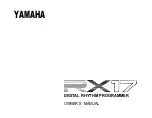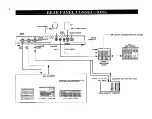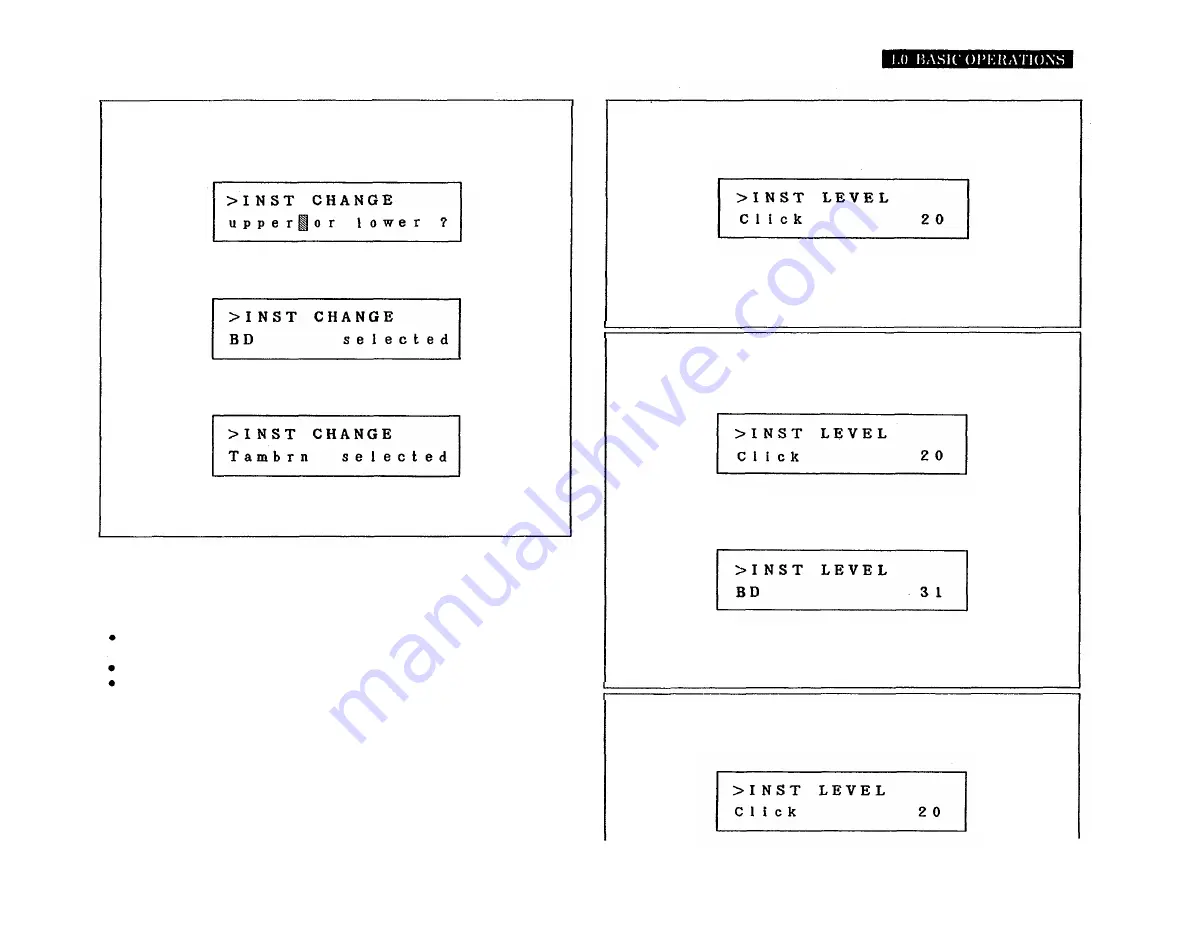
1.3.2 SINGLE lNSTRUMENT CHANGE
1.4.1 CLICK LEVEL
1. Press
INST CHANGE
1. Press
LEVEL
2. Press the key corresponding to the instrument you wish to change.
2. Use the
–1 NO
key to reduce the Click level, or the
+1 YES
key to increase the
Click level. RANGE: 0 (OFF)–31.
3. Press
LEVEL
again to return to the mode the RX17 was in before the Click Level
operation.
1.4.2 INSTRUMENT LEVEL
3. Press the same instrument key again to change the instrument.
1. Press
LEVEL
5
4. Press
INST CHANGE
again to return to the mode the RX17 was in before the
Instrument Change operation.
1.4 LEVEL
The
MASTER VOLUME
slider controls the overall level of the RX17. There are, however,
three other level operations possible.
l
CLICK LEVEL lets you change the level of the click signal that you will hear as a
timing guide when writing a Pattern in Real Time.
l
INSTRUMENT LEVEL lets you change the level of individual instruments.
l
ACCENT LEVEL lets you change the Accent level of individual instruments (refer to
section 1.5 for an explanation of Accents).
NOTE 1:
These operations can be carried out at any time except during a cassette
operation or MIDI Bulk (operations 5.6 and 5.7).
NOTE 2:
The
–1 NO
and
+1 YES
keys are used for level change, as well as many
other operations. Pressing and releasing these keys causes a change of one unit.
Holding them down causes a rapid and continuous change.
2. Press the instrument key corresponding to the instrument whose level you wish to
change.
3. Use the
–1 NO
or
+1 YES
key to change the Instrument level. RANGE: 0 (OFF)– 31.
4. Press
LEVEL
again to return to the mode the RX17 was in before the Instrument
Level operation.
1.4.3 ACCENT LEVEL
1. Press
LEVEL
Summary of Contents for RX-17
Page 1: ...DIGITAL RHYTHM PROGRAMMER YAMAHA AUTHORIZED PRODUCT MANUAL ...
Page 2: ...YAMAHA DIGITAL RHYTHM PROGRAMMER OWNER S MANUAL ...
Page 7: ...2 ...
Page 41: ...36 ...
Page 43: ...38 ...
Page 44: ...39 ...
Page 46: ...SINCE 1887 YAMAHA ...