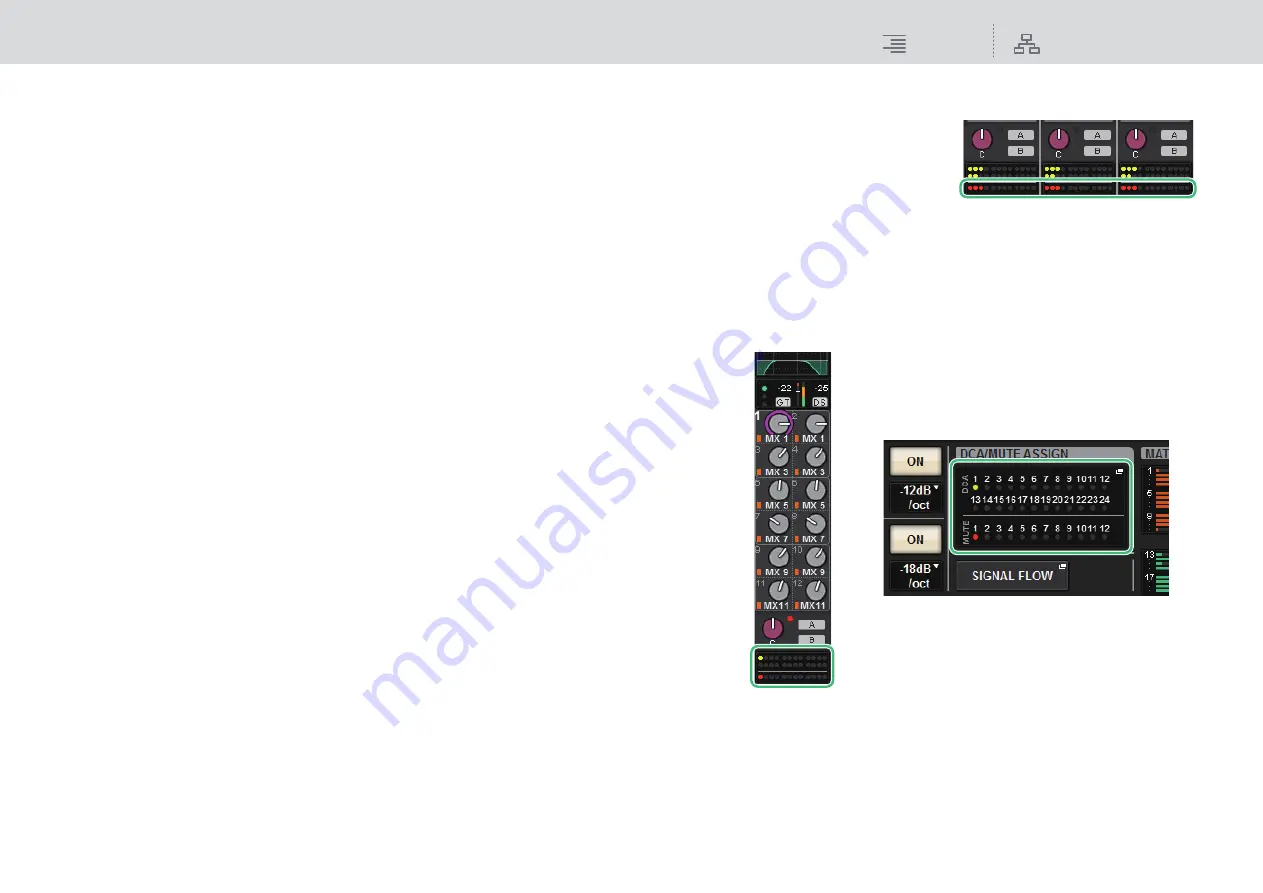
Channel Job
About mute groups
209
RIVAGE PM10 Operation Manual
5
DIMMER LEVEL knob
Sets the dimmer level for the corresponding mute group when the Dimmer function is enabled.
NOTE
If the dimmer level is set to any level other than –∞ dB, and the corresponding MUTE GROUP
MASTER button is turned on, this button will light orange.
6
CLEAR ALL button
Press this button to clear all selections.
7
SET BY SEL button
If this button is on, you will be able to add a channel by using the corresponding [SEL] key. To
select more channels, turn the SET BY SEL button on, and then press the corresponding [SEL]
keys for the desired channels.
8
LIBRARY button
Press this button to open the MUTE NAME/ASSIGN library window.
9
CLOSE button
Press this button to close the popup window and return to the previous screen.
2.
Use the MUTE GROUP 1–12 buttons to select the mute group to which you want
to assign channels.
3.
Press the [SEL] key for the input channels/output channels that you want to
assign (multiple selections are allowed).
The [SEL] keys of the assigned channels will light, and the corresponding channels will be
highlighted in red in the mute group assign indication field. To cancel an assignment, press a
lit [SEL] key once again to make it go dark.
4.
Assign channels to other mute groups in the same way.
NOTE
You may assign a single channel to more than one mute group.
5.
When you finish assigning the channels, press the CLOSE button to close the
popup window.
You will return to the previous screen. The DCA/MUTE ASSIGN field of the OVERVIEW
screen indicates the mute group(s) to which each channel is assigned. Indicators that are lit red
in the lower line of this field indicate the mute groups to which that channel belongs.
NOTE
• You may assign a single channel to more than one mute group.
• If the dimmer level is set to any level other
than –∞ dB, these indicators will light orange.
Channels that have the Mute Safe function
turned on are highlighted in green.
■
Selecting the mute groups to which a specific channel will belong
1.
Press the DCA/MUTE ASSIGN field on the OVERVIEW screen, or press the DCA
ASSIGN field on the SELECTED CHANNEL VIEW screen to open the DCA/MUTE
ASSIGN popup window (for 1CH).
DCA/MUTE ASSIGN field on
the OVERVIEW screen
DCA/MUTE ASSIGN field






























