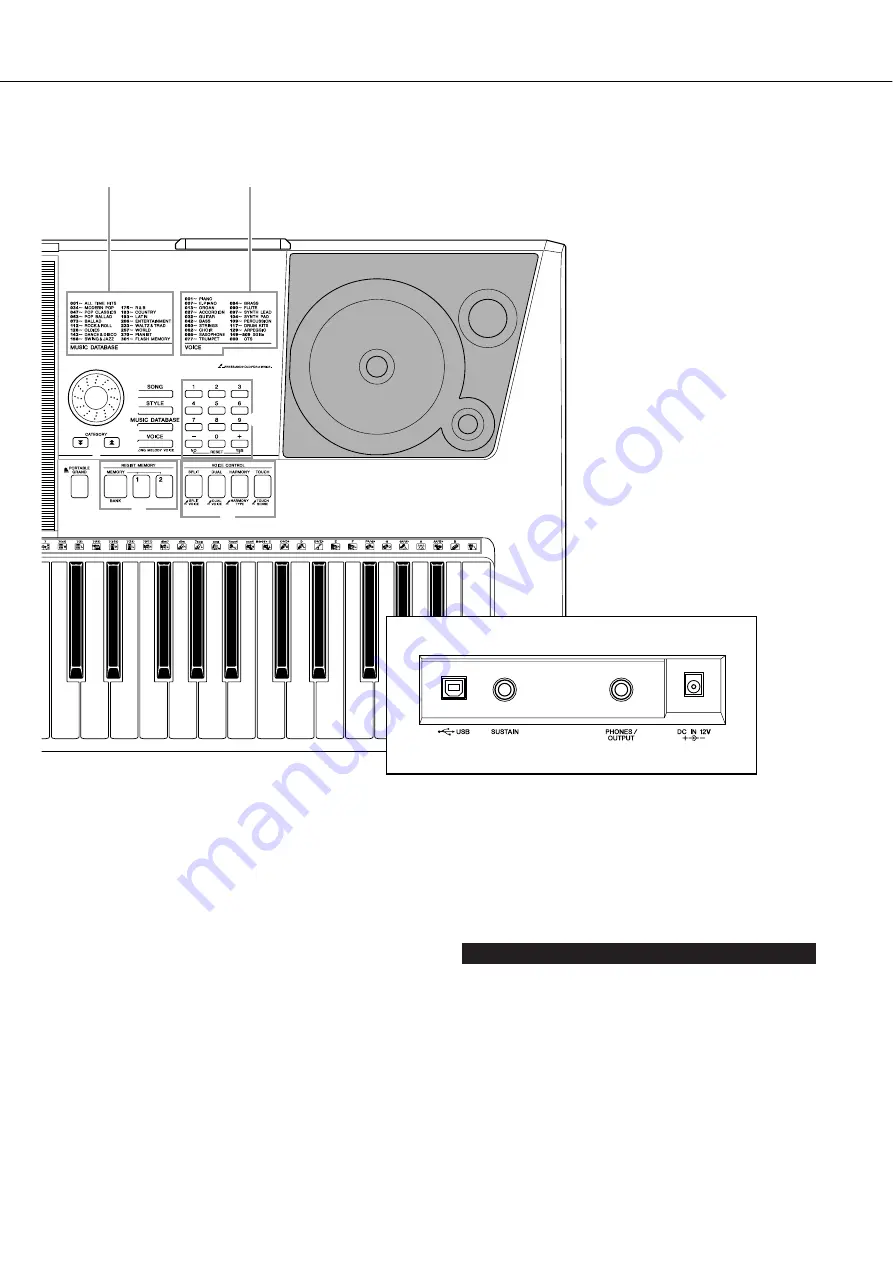
Panel Controls and Terminals
PSR-E413 Owner’s Manual
13
!5
Dial
............................................ pages 58, 83
!6
CATEGORY [ ] and [ ]
buttons
..................................... pages 58, 83
!7
[SONG] button
................................. page 39
!8
[STYLE] button
................................ page 33
!9
[MUSIC DATABASE] button
............ page 49
@0
[VOICE] button
................................. page 28
@1
Number buttons [0]–[9],
[+] and [-] buttons
.................... pages 58, 83
@2
[PORTABLE GRAND] button
.......... page 31
@3
REGIST MEMORY
[MEMORY/BANK], [1], [2] buttons
.. page 80
@4
VOICE CONTROL
[SPLIT] button
................................. page 30
[DUAL] button
.................................. page 29
[HARMONY] button
......................... page 60
[TOUCH] button
............................... page 65
@5
PITCH BEND wheel
......................... page 66
@6
Drum Kit
........................................... page 32
The illustrations next to each key indicate the
drum and percussion instruments assigned to the
keys when “Standard Kit 1” is selected.
@7
USB terminal
............................pages 11, 87
@8
SUSTAIN jack
................................... page 11
@9
PHONES/OUTPUT jack
................... page 11
#0
DC IN 12V jack
................................. page 10
f
r
Rear Panel
@4
!7
!9
@0
@1
@2
@3
!5
!6
@7
@8
@9
#0
!8
Voice Category List
Rear Panel
Music Database List
Summary of Contents for PSRE413 - KEYBOARD USB 100 PATTERNS
Page 1: ...Owner s Manual DIGITAL KEYBOARD EN ...
Page 101: ...Scores PSR E413 Owner s Manual 101 ...
Page 103: ...Scores PSR E413 Owner s Manual 103 ...














































