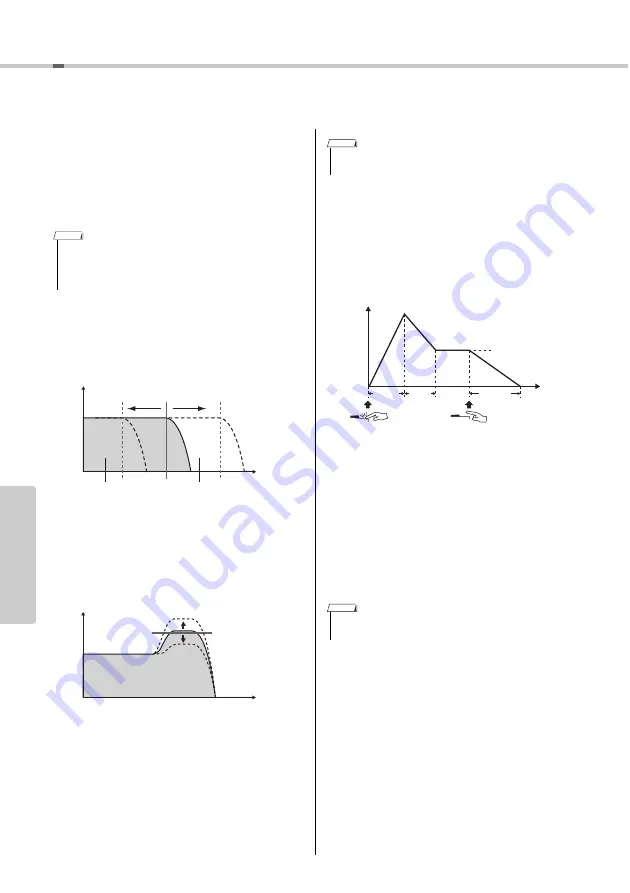
PSR-E453/PSR-EW400 Owner’s Manual
46
Re
fe
re
n
c
e
Parameters Assigned to the Knobs
This section describes each of the parameters which can be assigned to the Knobs (page 25).
z
Filter
Filter effects shape the sound by allowing only a
specified range of frequencies to pass and/or by pro-
ducing a resonance peak at the filter’s “cutoff” fre-
quency. Filter effects can be used to create a range of
synthesizer-like sounds.
Knob A: CUTOFF
Adjusts the filter’s cutoff frequency, and therefore the
brightness of the sound. Turning the knob to the left
makes the sound more muffled or darker, while turn-
ing the knob A to the right makes the sound brighter.
Knob B: RESONANCE
Adjusts the amount of Resonance applied at the fil-
ter’s cutoff frequency. Turning the knob to the right will
increases the Resonance to emphasize the frequen-
cies at the cutoff frequency, and thus “strengthens”
the perceived effect of the filter.
x
Effect
Knob A: REVERB
Reproduces the acoustic ambience of a concert hall
or club. Turning the knob to the right increases the
Reverb depth.
Knob B: CHORUS
Produces a layered “multi-instrument” effect. Turning
the knob to the right increases the Chorus depth.
c
EG (Envelope Generator)
Envelope Generator effects determine how the level
of the sound varies over time. You can make the
attack faster for a more percussive sound or slower
for a violin-like sound, for example. Or you can
lengthen or shorten the sustain to best match the
music you’re playing.
Knob A: ATTACK
Adjusts the Attack Time (the amount of time it takes
the sound to reach maximum level when a key is
played). Turning the knob to the right increases the
Attack Time, thus slowing down the attack rate.
Knob B: RELEASE
Adjusts the Release Time (the amount of time it
takes for the sound to decay to silence after a key is
released). Turning the knob to the right increases the
Release Time, thus making a longer sustain.
v
Style Filter
Same as
z
. These effects are applied only to Style
or Pattern playback.
b
Volume Balance/Pattern Retrigger
Knob A: VOLUME BALANCE
Adjusts the volume balance between the audio play-
back volume from the connected audio device (page
36) or the computer (page 36) and the Song/Style/
Pattern. Turning the knob to the left decreases the
external audio volume, while turning it to the right
decreases the instrument volume.
• These effects are applied only to the Main/Dual Voices played
on the keyboard.
• Filter effects can sometimes cause distortion in the bass fre-
quencies.
NOTE
Level
Frequency
Cutoff Frequency
Frequencies in this
range are passed.
Frequencies in this
range are cut off.
Level
Frequency
Resonance
• These effects are applied only to the Main/Dual Voices played
on the keyboard.
• These effects are applied only to the Main/Dual Voices played
on the keyboard.
NOTE
Sustain Level
Level
Time
Key Played
Key Released
ATTACK
DECAY
RELEASE
NOTE
Summary of Contents for PSR-EW400
Page 75: ...PSR E453 PSR EW400 Owner s Manual 75 MEMO ...
Page 78: ......
















































