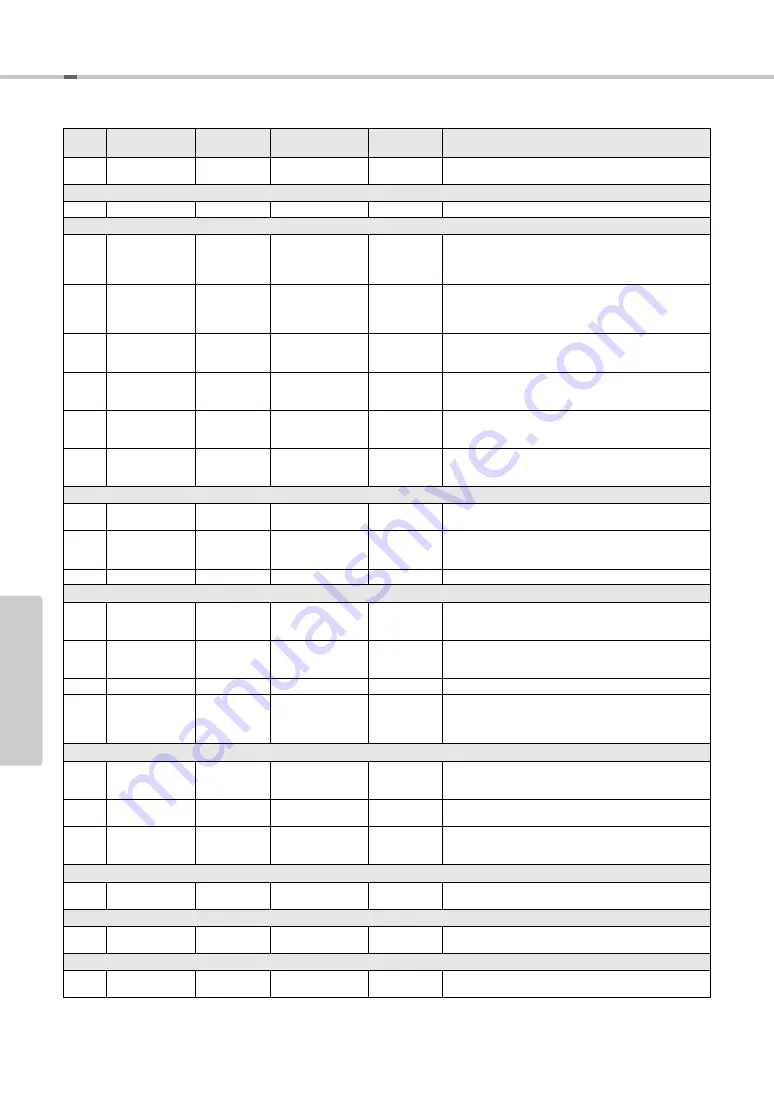
The Functions
PSR-E433 Owner’s Manual
50
Re
fe
re
n
c
e
* The appropriate value is automatically set for each Voice combination.
** The appropriate value is automatically set for each Song, Style or Pattern.
*** For details, refer to “Computer-related Operations” (page 9).
043
Pedal Function
Pdl Func
1 (Sustain) / 2 (Arp
Hold) / 3 (Hold+Sus)
*
Refer to page 39.
Computer (USB TO HOST terminal)***
044
PC mode
PC mode
OFF/PC1/PC2
OFF
Optimizes the MIDI settings when you connect to a computer
MIDI***
045
Local Control
Local
ON/OFF
ON
Determines whether the instrument’s keyboard controls the inter-
nal tone generator (ON) or not (OFF). When you record your key-
board performance to the application software on the computer
via MIDI, set this parameter to OFF.
046
External Clock
ExtClock
ON/OFF
OFF
Determines whether the instrument synchronizes to the internal
clock (OFF) or an external clock (ON). When you record your key-
board performance to the application software on the computer
via MIDI, set this parameter to ON.
047
Keyboard Out
KbdOut
ON/OFF
ON
Determines whether MIDI messages generated via keyboard per-
formance are transmitted (ON) or not (OFF) from the USB TO
HOST terminal.
048
Style Out
StyleOut
ON/OFF
OFF
Determines whether MIDI messages generated via Style play-
back are transmitted (ON) or not (OFF) from the USB TO HOST
terminal.
049
Song Out
SongOut
ON/OFF
OFF
Determines whether MIDI messages generated via Song play-
back are transmitted (ON) or not (OFF) from the USB TO HOST
terminal.
050
Initial Send
InitSend
YES/NO
-
Lets you send the data of the panel settings to a computer. Press [+]
to send, or press [-] to cancel. This operation should be done immedi-
ately after starting the Recording operation on the computer.
Metronome (page 18)
051
Time Signature
Numerator
TimesigN
00–60
**
Determines the time signature of the Metronome.
052
Time Signature
Denominator
TimesigD
Half note, Quarter
note, Eighth note,
Sixteenth note
**
Determines the length of each metronome beat.
053
Metronome Volume
MtrVol
000–127
100
Determines the volume of the Metronome.
054
Lesson Track (R)
R-Part
GuideTrack1–16, OFF
1
Determines the guide track number for your right hand lesson.
The setting is only effective for Songs in SMF format 0 transferred
from a computer.
055
Lesson Track (L)
L-Part
GuideTrack1–16, OFF
2
Determines the guide track number for your left hand lesson. The
setting is only effective for Songs in SMF format 0 transferred from
a computer.
056
Grade
Grade
ON/OFF
ON
Determines whether the Grade function is on or off.
057
Your Tempo
YourTemp
ON/OFF
ON
This parameter is for Lesson 3 “Waiting.” When set to ON, play-
back tempo will change to match the speed at which you are play-
ing. When set to OFF, playback tempo will be maintained
regardless of the speed at which you are playing.
058
Demo Group
DemoGrp
1 (Demo) / 2 (Preset) /
3 (User) / 4 (Down-
load) / 5 (USB)
1 (Demo)
Refer to page 46.
059
Demo Play Mode
PlayMode
1 (Normal)
2 (Random)
1 (Normal)
Refer to page 46.
060
Demo Cancel
D-Cancel
ON/OFF
OFF
Determines whether Demo cancel is enabled or not. When this is
set to ON, the Demo Song will not play, even if the [DEMO/BGM]
button is pressed.
Auto Power Off (page 14)
061
Auto Power Off Time
AutoOff
OFF, 5/10/15/30/60/
120 (min.)
30 minutes
Specifies the time that will elapse before the instrument’s power is
automatically turned off.
Battery (page 12)
062
Battery Type
Battery
Type
1 (Alkaline battery) /
2 (Rechargeable battery)
1 (Alkaline battery) Selects the type of batteries you have installed to this instrument.
Language (page 53)
063
Language
Language
English/Japanese
English
Determines the display language for the Song file names, lyrics
and certain display messages.
Function
Number
Function
Display
Range/Settings
Default Value
Description
Summary of Contents for PSR-E433
Page 1: ...EN Owner s Manual DIGITAL KEYBOARD Setting Up Reference Appendix Quick Guide ...
Page 65: ......
Page 67: ...MEMO ...






























