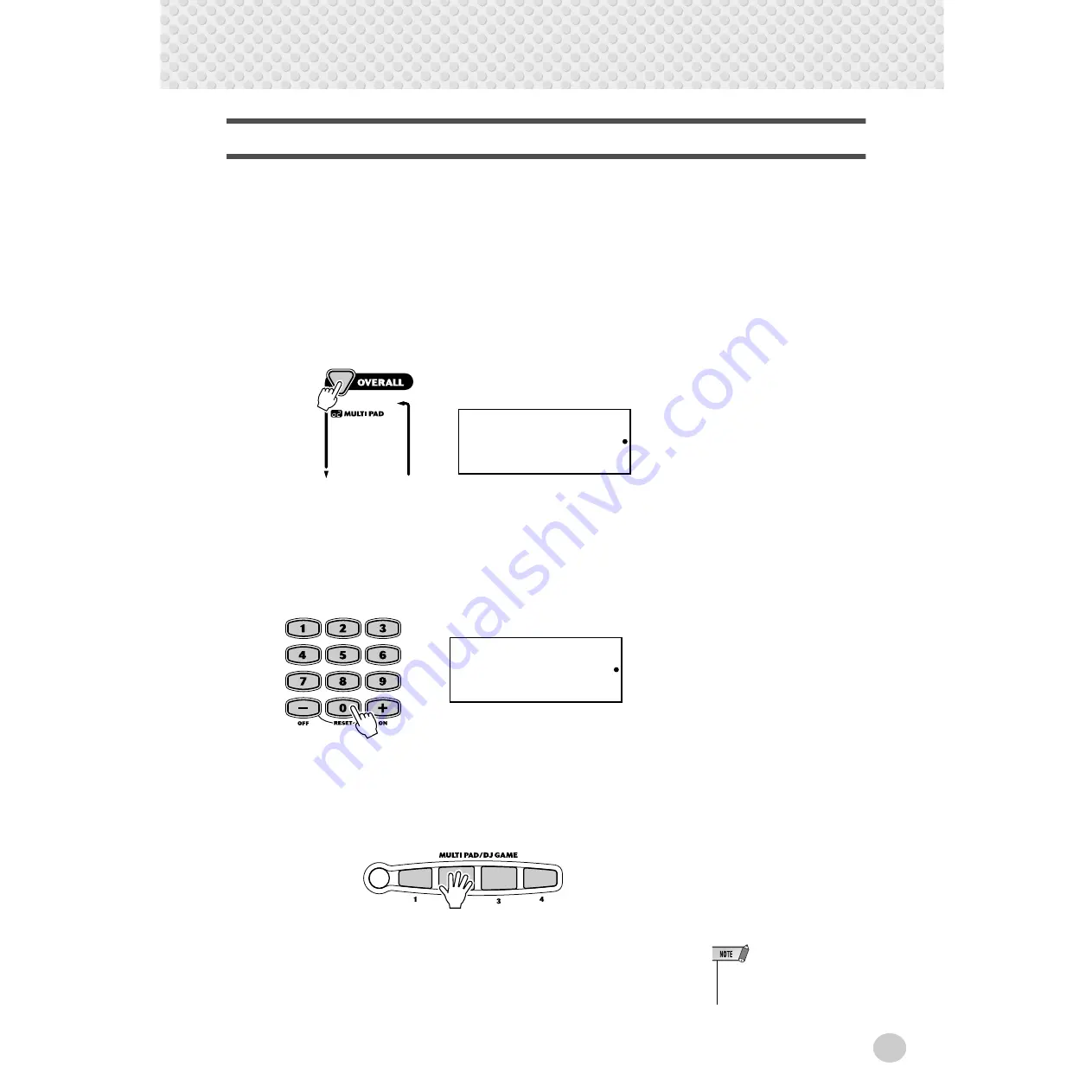
Selecting and Playing Styles
53
Multi Pads
These convenient pads let you instantly trigger various musical and rhythmic
phrases as you play the EZ-150. There are a total of 40 different sounds or
phrases (10 banks, with four pad sounds for each bank). The phrases play back at
the same speed as the Tempo setting, and they also change harmonically along
with the accompaniment chords (both in the Style and Song modes).
1
Select the Multi Pads function in the Overall menu.
Press the [OVERALL] button, repeatedly if necessary, until “
o2
” is selected
in the display.
2
Select the desired bank.
Use the numeric keypad to select the desired bank number (01 - 10). You can
also use the [+]/[–] buttons to increase or decrease the value. Holding down
either button continuously increases or decreases the value. For a complete
list of the available banks and their contents, see page 58.
3
Play the Multi Pads.
Press one of the Pads. The phrase plays uninterrupted until it is finished.
Pressing it repeatedly (before the phrase completely plays back) creates a
“stutter” effect.
In the Style mode, melodic-type sounds correctly follow the chord changes.
All sounds play back in perfect time with the current Tempo setting. When
One Touch Setting (page 28) is on, appropriate Multi Pad banks for the
selected style are automatically called up. This applies to the DJ and Portable
Grand features as well.
o2
03
• In the DJ GAME, you can play
the Multi Pads as well as the key-
board.






























