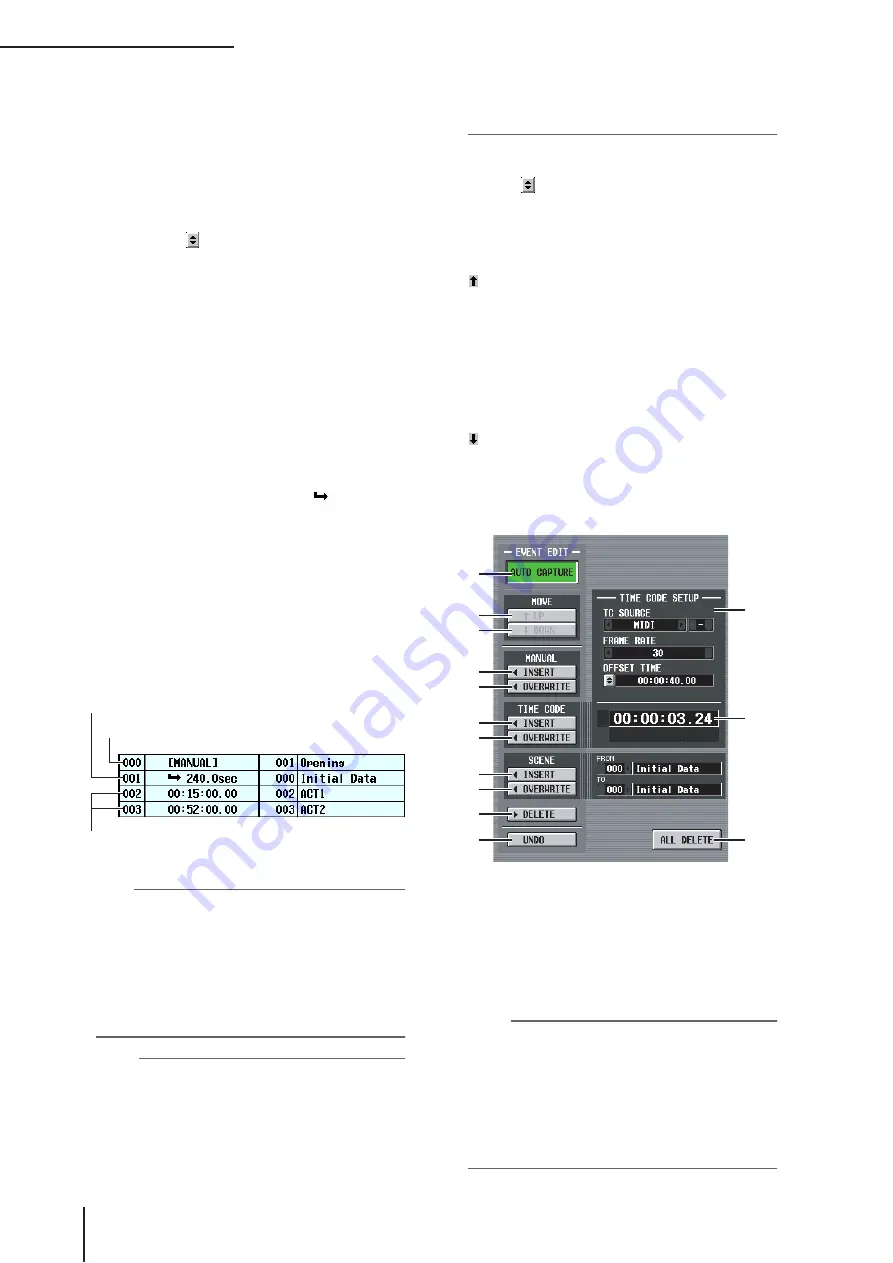
SCENE function
178
PM5D/PM5D-RH V2 / DSP5D Owner’s Manual
Reference section
B
Event list
In this list you can register the scenes to be recalled,
and the conditions under which the scenes will be
recalled. Click a line to select the event of that line for
editing; it will be highlighted in the center of the list.
• No.
Indicates the event number.
• EVENT TRIGGER
This column specifies the condition that will recall each
event. Click the button, and in the window that
appears, use the following three buttons to select the
condition.
MANUAL
. . . . . The event can be recalled by the
DIRECT button in the EVENT
RECALL area (
3
) or by a User
Defined key. The EVENT TRIG-
GER field will indicate
“[MANUAL]”.
INTERVAL
. . . . The scene will be recalled when a
specified time has elapsed after the
preceding scene was recalled. If you
select this button, specify the wait
time in the lower part of the win-
dow. The EVENT TRIGGER field
in the list shows a “
” symbol and
the wait time.
TIME CODE
. . . The scene will be recalled when the
time code (LTC, MTC, internal
time code) reaches the specified
time. If you select this button, spec-
ify the time code location (hours/
minutes/seconds/frames) in the
lower part of the window. The
EVENT TRIGGER field in the list
shows the time code.
Hint
• As long as an event for which MANUAL is specified is
selected in the list, the scene will not change until you manu-
ally execute a recall.
• However, if a event for which TIME CODE is specified is
registered later in the list, events set to MANUAL will be
skipped when that time code arrives, and the corresponding
scene will be recalled.
• The condition for recalling the scene that will be recalled
next is shown in the NEXT SCENE/NEXT EVENT fields in
the upper part of the display.
Note
• If time code source is OFF, events whose EVENT TRIG-
GER is set to TIME CODE will not be recalled unless you
perform a manual recall.
• In contrast, events whose EVENT TRIGGER is set to
INTERVAL will be recalled automatically after the specified
interval elapses from the previous recall operation, even if
the time code source is OFF.
• In the two-second interval after time code starts, events may
not be executed because synchronization is being estab-
lished. You must start time code at least two seconds earlier
than an event you want to execute.
• SCENE TITLE
This is the number and title of the scene to be recalled.
Click the button, and in the window that appears,
click the number of a scene to select it.
C
EVENT RECALL
Here you can recall events. The following three but-
tons are provided.
•
PREV
When you click this button, the event of the line pre-
ceding the last-recalled event will be recalled and
selected.
• DIRECT
When you click this button, the event currently
selected in the event list will be recalled. This is used
mainly to recall an event whose EVENT TRIGGER
field is set to “[MANUAL]”.
•
NEXT
When you click this button, the event of the line fol-
lowing the last-recalled event will be recalled and
selected.
D
AUTO CAPTURE
This button lets you automatically register events in
realtime while time code runs. If time code is running
and this button is on, using the buttons of the panel
SCENE MEMORY to recall a scene will cause the cor-
responding scene number and time code location to be
captured, and this will be added as a new event.
Note
• If the list contains previously-recorded events, they will be
sorted in descending order of their time code.
• If an event already exists at the identical time code location,
it will be overwritten by the new event.
• Even if time code source is “OFF,” performing a recall oper-
ation while this button is on will register a new event in the
list. In this case, the EVENT TRIGGER field will be regis-
tered as “[MANUAL]”.
• If an offset value is specified, the sum of the offset value and
the displayed time code is captured as the time code.
Event that will be recalled manually
Event that will be recalled when time code reaches the
specified location
Event that will be recalled when the specified interval elapses
after the previous recall operation
4
9
J
Q
5
6
7
8
K
L
M
N
O
P






























