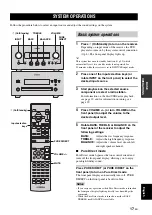DISC AND USB DEVICE OPERATIONS
24
En
1
During playback, press SETUP.
The Setup menu appears on-screen.
2
Select “Play Mode”, and then press ENTER.
The Play Mode menu appears on-screen.
3
Select “Repeat”, select a repeat option, and
then press ENTER.
The available repeat options differ depending on the
type of disc.
• For DVD discs, you can select “Title Repeat” or
“Chapter Repeat”.
• For VCD, SVCD, and Audio CD discs, you can
select “Disc Repeat” or “Track Repeat”.
• For DivX
®
and WMV discs, you can select “Title
Repeat”. With some DivX
®
discs, you can also
select “Chapter Repeat”.
• During program playback (
p.25), you can select
“Program Repeat”.
■
To cancel repeat playback
Select “Repeat Off”, and then press ENTER.
■
To close the Setup menu
Press SETUP.
y
• You can select the repeat option quickly by pressing REPEAT
repeatedly.
Note
Repeat playback cannot be used with MP3, WMA, MPEG-4
AAC, and JPEG discs.
You can specify two points (A and B) on a DVD, VCD,
SVCD, or Audio CD, and then play the section between
those two points repeatedly.
1
During playback, press SETUP.
The Setup menu appears on-screen.
2
Select “Play Mode”, and then press ENTER.
The Play Mode menu appears on-screen.
3
Select “A-B Repeat”, and then press ENTER.
4
Select “A(Start point)”, and then press
ENTER.
5
Select “B(End point)”, and then press
ENTER.
The section between points A and B is played back
repeatedly.
■
To resume normal playback
Select “Off”, and then press ENTER.
■
To close the Setup menu
Press SETUP.
Note
The A and B points must be within the same title (DVD) or track
(VCD, SVCD, Audio CD).
You can play titles or chapters (DVD-Video) or tracks
(VCD, SVCD, or Audio CD) in random order.
1
During playback, press SETUP.
The Setup menu appears on-screen.
2
Select “Play Mode”, and then press ENTER.
The Play Mode menu appears on-screen.
3
Select “Random”, select a random option,
and then press ENTER.
The available random options differ depending on the
type of disc.
• For DVD discs, you can select “Random Title” or
“Random Chapter”.
• For VCD, SVCD, and Audio CD discs, you can
select “On”.
■
To cancel random playback
Select “Random Off”, and then press ENTER.
A–B repeat playback
SETUP
ENTER
Random playback
SETUP
ENTER
RANDOM
,