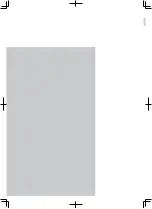2-11
2-10
Connecting the robot to the controller
2
Installation and connections
■
Robot cable connections
Refer to "4. Robot cable (I/O signal wires)" and "5. Robot cable (motor wires)" when wiring
the cables.
Robot cable connections (when connecting to SR1)
* Programming box HPB and support software POPCOM are sold separately.
SR1-P
controller
RS-232C
communication
control
or
Programming box HPB
SD memory card
Power
supply
General-purpose input: 8 points, custom input: 8 points
General-purpose output: 5 points, custom output: 3 points
Support software
POPCOM
Gripper, limit switches, etc.
External control
(PLC and similar units)
I/O control
Personal computer
AC100/200V for
I/O devices
Hood
After making connections,
fasten the hoods securely.
Linear Single-axis Robot (PHASER series)
SD
MEMO
R
Y
CARD
Robot cable (
motor wires
)
Robot cable (
signal
wires)