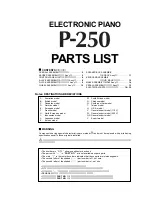P-250
41
[POWER]
ON
OFF
POWER
C7
B 6
FACTORY SET
Restoring the normal (default) settings [FactorySet]
You can reset the P-250 to its normal (factory default) set-
tings.
1.
Press the [OTHER SETTING] button.
2.
Press the setting button and A[–]/[+] buttons the required num-
ber of times and “FactorySet” will appear.
* Press the [EXIT] button at any time to close the setting menu.
• The “CharacterCode” parameter setting in the [Song File]
menu does not change.
• The “MemoryBackUp” parameter setting (On/Off) (see
above) is reset to its default setting.
• You can specify whether the files in storage memory are
erased or retained.
3.
Press the D [–]/[+] buttons to specify MemoryFileExcluded or
MemoryFileIncluded, then press the B [+] button to execute.
4.
Alternative method for restoring the normal settings
Press and hold down the white key on the right end (C7) of the
keyboard, then press the [POWER] switch to turn on the power
to the P-250. The files saved in storage memory are not erased.
If you wish to erase the files in memory at this time, press and
hold down the right-most white key (C7) and black key (B 6),
then press the [POWER] switch.
(初期化)
基本設定に戻す[FactorySet]
P-250を、基本設定(工場出荷時の状態=初めて電源を入れた
ときの状態)に戻すことができます。
1
.
【OTHER SETTING】ボタンを押します。
2
.
セッティングボタン、A【−】
【+】を必要な回数押して、
FactorySet の表示にします。
※【EXIT】を押すといつでも設定モードを抜けることができ
ます。
・【SONG FILE】操作の[CharacterCode]の設定は変わり
ません。
・
[MemoryBackUp](上記)の On/Off 設定も基本設定に戻り
ます。
・保存用メモリーの中のファイルについては、消去するかし
ないかを選択できます。
3
.
D【−】
【+】でMemoryFileExcluded/MemoryFileIncluded
について選択して、B【+】で実行します。
4
.
基本設定に戻す他の方法
右端の白鍵(C7)を押したまま電源を ON(【POWER】を押
す)にしても、基本設定に戻すことができます。この場合、
保存用メモリーの中のファイルは消去されません。保存
用メモリーの中のファイルも同時に消去したい場合は、
右端の白鍵(C7)と右端の黒鍵(B 6)を押したまま電源を
ON(【POWER】を押す)にします。