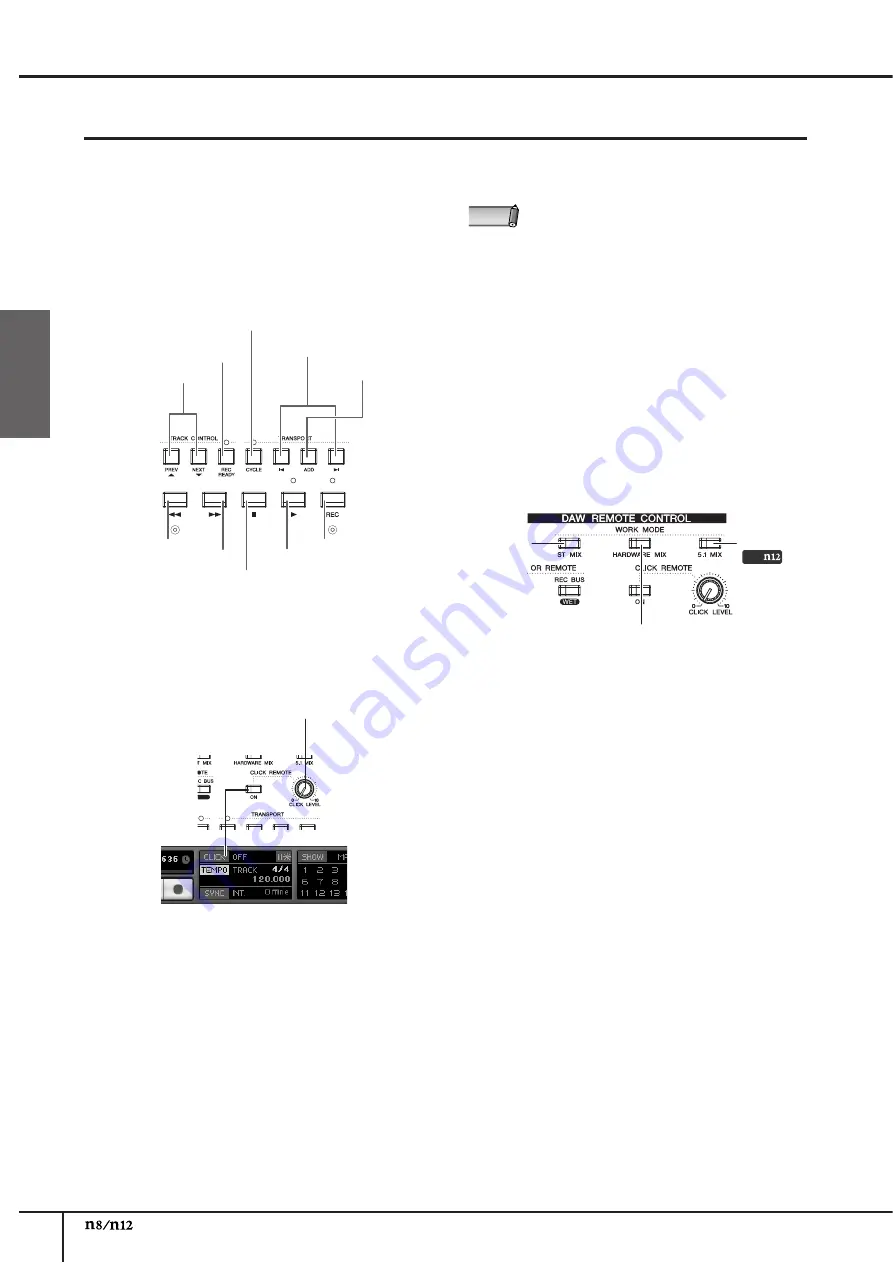
Using the n8/n12 with Cubase 5 series
Owner’s Manual
36
English
Using the Link Function
Remotely controlling the
Cubase transport section and
audio tracks
From the n8/n12, you can remotely control playback,
recording, and other Cubase transport operations, as
well as perform track operations such as selecting
tracks and operating the Record Enable button.
Remotely adjusting the click
sound (metronome)
You can turn the Cubase metronome (click sound) on or off,
and adjust the volume level directly from the n8/n12 panel.
■
Turning the metronome on and off
Press the CLICK REMOTE [ON] switch to turn it on (the
switch LED lights up).
Turning the metronome on or off on the n8/n12 will also
turn the Cubase metronome on or off, and vice versa.
For example, turning the Cubase metronome on will turn
the CLICK REMOTE [ON] switch on.
■
Adjusting the metronome volume
Rotate the [CLICK LEVEL] knob. As you turn the knob
clockwise, the volume of the metronome increases. If you
rotate this knob, then change the level in Cubase, the
level of the n8/n12 metronome will change accordingly.
Selecting the Work mode
The n8/n12 enables you to select the output destination
of Cubase audio tracks using just one switch. This
destination setting is called “Work mode.” The n8
provides two Work mode options (ST MIX and
HARDWARE MIX), and the n12 provides three Work
mode options (ST MIX, HARDWARE MIX, 5.1 MIX).
You can change the Work mode setting at any time as
appropriate for your situation. For example, you can
select ST MIX for recording, then change to
HARDWARE MIX for mixdown.
To select a Work mode, use the WORK MODE switches
in the DAW Remote Control section.
All WORK MODE switches turn off immediately after the
mixer is connected to Cubase. When you press one of
the switches to select a desired Work mode, the
corresponding output destination is selected in Cubase,
and the switch LED lights up. The following paragraphs
describe each Work mode.
track selection
Record Enable button on/off
cycle mode on/off
locating a marker
adding markers
record
rewind
play
stop
fast forward
Adjust the click volume here.
linked
If the metronome is not loud enough even after you
rotate the knob fully clockwise, in Cubase select
[Transport]
→
[Metronome Setup], then maximize the
level of the audio click (or the MIDI click velocity).
NOTE
ST MIX mode
5.1 MIX mode
Only
HARDWARE MIX mode






























