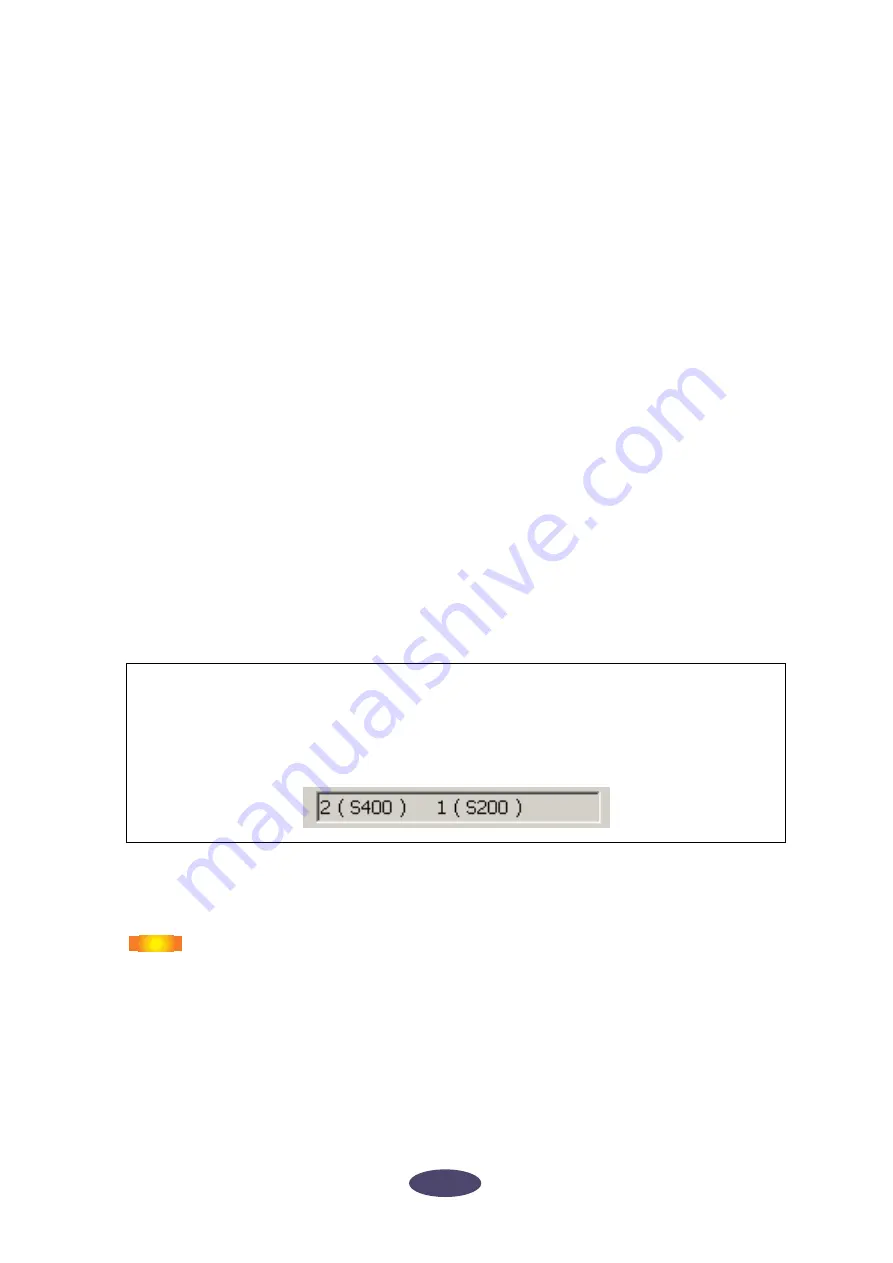
21
■
Vendor
Indicates the manufacturer of the node device.
■
Model Name
Indicates the model of the node device.
■
Model Nickname
Indicates and enables you to change the node nickname. You cannot use two-byte characters (such as
Japanese or Chinese characters).
■
GUID
Indicates a unique ID for mLAN device nodes. If two nodes are mLAN devices of the same model,
the IDs are different for each device.
If the node represents a computer, this field indicates the ID for the IEEE1394 card.
■
Version
If the node represents a computer, the field indicates the mLAN driver version.
If the node represents an mLAN device, the field indicates the device firmware version.
■
Maximum Number of Connected Nodes
Windows:
Display the maximm number of MIDI nodes that can be connected to the node MIDI input
connectors.
Macintosh:
Displays the maximum number of audio nodes and MIDI nodes combined that can be connected to
the nodes.
For more information, refer to page 23.
■
Connector Name
Enables you to select a MIDI input/output connector. The ID and nickname of the selected
connector will be displayed in the [Connector ID] and [Connector Nickname] field.
If the node is a computer, the audio or MIDI [Connector ID] will match the
number of an audio channel or MIDI connector specified on the DAW (that is,
the number of the mLAN driver).
■
Number of Connectors
Displays the maximum number of MIDI input and output connectors available to the node.
■
Icon
Enables you to change the node icon (page 13).
For Windows Users
If the node represents a computer, this field indicates the maximum number of nodes that can be
connected to an S400-compatible device and an S200-compatible device separately.
The following example indicates that up to two S400-compatible devices and one S200-
compatible device can be connected to the computer’s MIDI inputs.
NOTE
















































