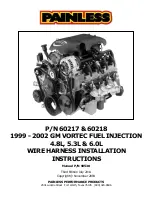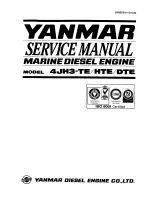9-30
Clamp bracket and swivel bracket
0
1
2
3
4
5
6
7
8
9
10
A
Removing the clamp bracket
1.
Remove the PTT unit. See “Removing
the PTT unit” (9-34).
2.
Remove the plastic tie “1”.
3.
Remove the anode “1” and ground lead
“2”.
4.
Remove the trim sensor cam “3”.
5.
Remove the ground leads “4” and “5”.
6.
Remove the bolt “6” and self-locking nut
“7”.
7.
Remove the through tube “8”, and then
disassemble the clamp brackets “9” and
“10”.
8.
Remove the trim sensor “1”.
9.
Remove the spring “1”, hook “2”, and
pins “3”.
10. Remove the tilt stop levers “1” and “2”,
distance collar assembly “3”, collar “4”,
and bushings “5” and “6”.
Checking the clamp bracket anode
1.
Check the anode. Replace if eroded.
Clean if there is grease, oil, or scales.
Do not apply grease, oil, or paint to the
anode.
Installing the clamp bracket
1.
Assemble the distance collar assembly.
1
1
3
5
4
6
7
8
9
10
2
1
1
2
3
3
1
2
3
4
6
5
5
6
Summary of Contents for F150A
Page 1: ...SERVICE MANUAL 63P 28197 3P 12 F150A FL150A F150B FL150B ...
Page 4: ......
Page 48: ...2 3 Electronic control system Engine ECM component 2 3 4 6 5 1 8 7 10 9 11 12 14 15 16 13 17 ...
Page 110: ...3 41 Propeller selection MEMO ...
Page 129: ...4 18 Outboard motor troubleshooting MEMO ...
Page 175: ...5 44 PTT system 0 1 2 3 4 5 6 7 8 9 10 A MEMO ...
Page 247: ...7 22 Starter motor Terminal nut 3 9 N m 0 9 kgf m 6 6 ft lb ...
Page 385: ...8 78 Shimming counter rotation model 0 1 2 3 4 5 6 7 8 9 10 A MEMO ...
Page 449: ...9 62 PTT gear pump 0 1 2 3 4 5 6 7 8 9 10 A MEMO ...
Page 474: ...i 8 Index 0 1 2 3 5 6 7 8 9 10 10 A MEMO ...
Page 475: ......
Page 476: ...Oct 2011 2 ABE E ...