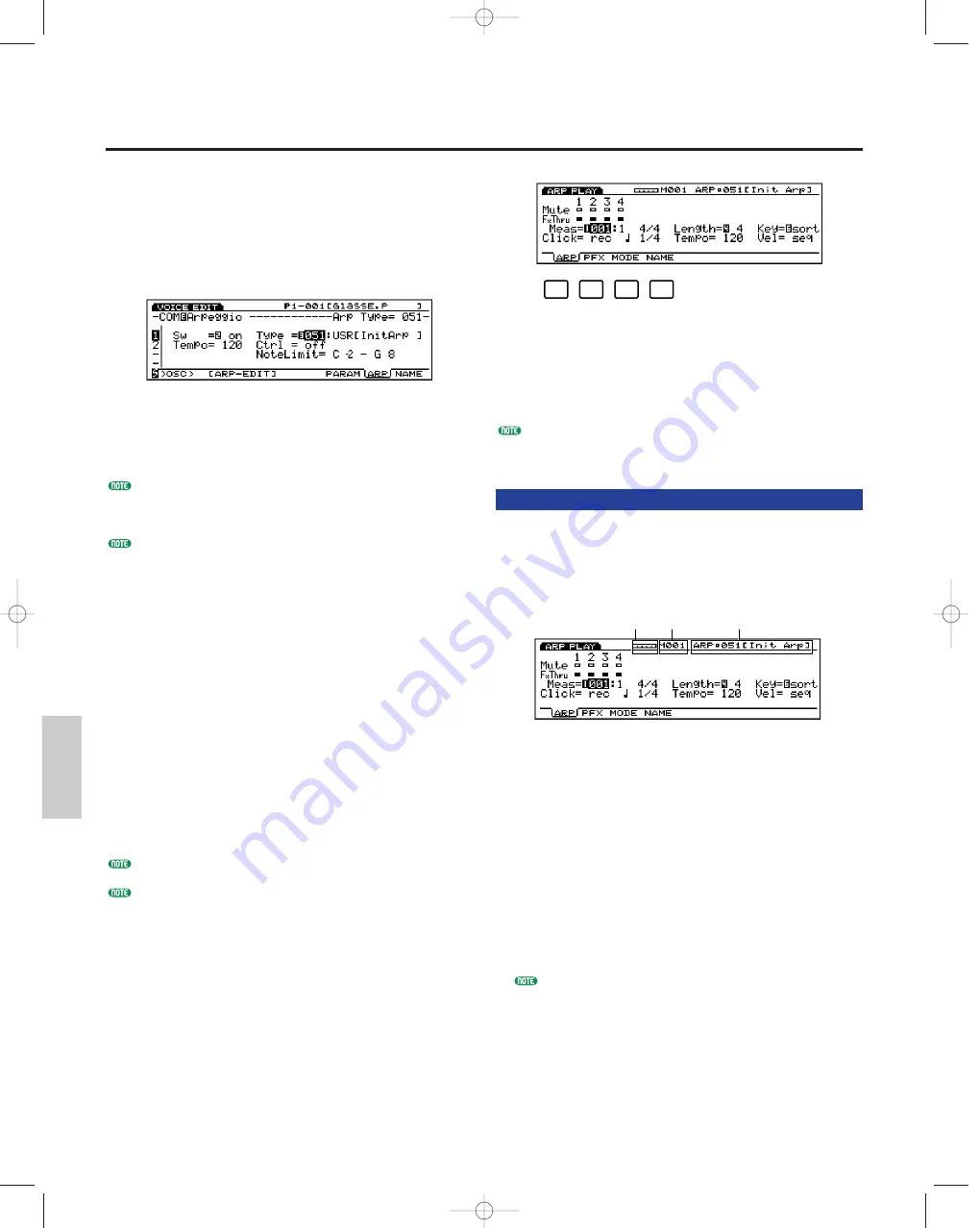
Arpeggio Mode
238
Arpeggio Mode
[F1]: ARP (Settings related to playing arpeggios)
[F2]: PFX (Settings related to Play Effects)
[F3]: MODE (Settings related to the sounding mode for
each arpeggio track)
[F4]: NAME (Settings related to naming arpeggios)
The arpeggio sequencer doesn’t read the messages of the
program change and system exclusive.
[F1]: ARP (Arpeggio)
These parameters are used to set the Mute and Play
Effects Thru functions for each arpeggio track (1-4
tracks). They can be set to “on” or “off.” You can
audition and confirm the contents of the user
arpeggios.
■
Remaining Memory
This bar graph indicates the amount of memory
available for recording, or the remaining memory of
the internal sequencer. This is common for all the
internal sequencer functions, Song, Pattern and
Arpeggio.
■
Measure/ARP (Arpeggio Type Number/Name)
The arpeggio number/name and the current measure
number will be displayed. These items cannot be
modified.
You are required to select the arpeggio type you want to
record, play or edit from “USR” 051~100 in the ARP
menu, COM, Voice/Performance Edit mode, before
displaying the Arpeggio Mode screen.
Arpeggio Number/Name
Measure
Remaining Memory
F1
F2
F3
F4
When you select a user arpeggio type from the “Type”
parameter in the ARP (Arpeggio) sub menu of COM in
the Voice Edit mode (or ARP sub menu of COM in the
Performance Edit mode), [ARP-EDIT] function will be
assigned to [F3] key (or [F5] key in the Performance
Edit mode). Press [F3] key (or [F5]) to enter the
Arpeggio Mode.
Press [EXIT] to quit the Arpeggio Mode, returning you
to the Voice Edit mode (or the Performance Edit
mode).
You can also open the Arpeggio Mode screen by pressing
[ARPEGGIO] key on the panel from the Voice Play mode
(or Performance Play mode).
[ARPEGGIO] key functions (can be turned on or off)
when in Voice mode, Performance mode and Song Play
mode.
Arpeggio Mode screen
This screen, available only for the “user” arpeggio
patterns, lets you play back the recorded arpeggio
sequence data track by track and edit each contents
including the Play Effects settings.
You can enter Arpeggio Record mode from this screen
and record your own arpeggio sequence data, a
maximum of 50. For organizing your arpeggio sequence
data after they have been recorded, store them on
floppy disk so that you can make use of them whenever
you like.
For additional information about Arpeggiator, see page 61.
If you want to create an arpeggio that is similar to an
existing preset arpeggio, copy the preset arpeggio to create
a user in the Arpeggio Job mode (page 249) and edit the
detailed settings as you like in this screen or in the
Arpeggio Edit mode(page 247).
When you display the Arpeggio Mode screen, the
following menu screen will be displayed. In the
Arpeggio Mode screen there are four types of sub
menus.
Arpeggio/E/qx 5/21/98 11:50 AM Page 238






























