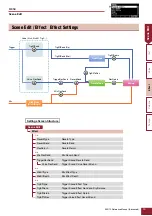MENU
EAD10 Reference Manual (Advanced)
34
Utility
ClickOutput : Click Output Destination
Sets the destination for the Click sound.
L&R+ph, phones
ClickCountOff : Click Count off
Set the Click sound to stop after playing for one measure or for two measures. When set to off, the Click sound continues to play.
off, 1, 2
L&R Volume : External Device Output Volume
Sets the volume of the external output.
In live situations, for example, set the external output volume to a fixed value, so that you can adjust only the Headphone volume with the
[MASTER VOLUME] knob. When set to “variable,” you can adjust the Headphone volume and the external output volume with the [MAS-
TER VOLUME] knob.
variable (works with the [MASTER VOLUME] knob), 1 to 127 (fixed value)
MicNoiseGate : Mic Noise Gate
Sets the Mic noise gate.
off, on
Utility/General 2/4
L&R+ph
Sent to both the OUTPUT [R]/[L/MONO] jacks and [PHONES] jack.
phones
Sent only to the [PHONES] jack.
Settings
Settings
Settings
The volume for the AUX IN can be adjusted with the [MASTER VOLUME] knob even when a fixed value is set for this parameter.
NOTE
Settings